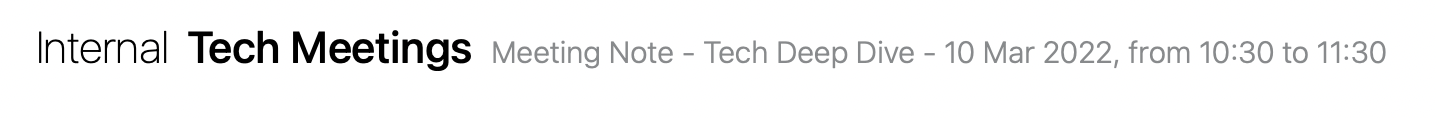Hi
I am really enjoying using Agenda.
I use the Timing app to track what I was doing each day, which helps with filling in any blanks on my time logging.
It uses apps’ windows to identify the document used. So for DevonThink, email apps, browsers and pretty much any app, it can identify what was worked on from the window title.
In Agenda, every window just seems to have a title “Agenda”. Is it possible to update this so that it shows the title of the note that is currently selected / being edited?
Tom
I think it would be better to have a different way to determine what you are working on, I guess. We have deliberately chosen a very clean appearance, and try to keep things the window title from changing too often. Most apps show one note at a time, but in Agenda, you can see multiple notes at a time, and even select multiple notes. If the window bar were changing constantly, it could be quite jarring, and the note titles are already quite visible.
Agenda does have a URL scheme to get the selected note. Is that useful?
2 Likes
Thanks for the reply! I don’t think the window title actually appears for me at all by default (on Macos). It does appear if I go to the “Window” menu, and then I see that the window is called “Agenda”.
In other words, I think if it changed every time I change the active note, it wouldn’t be a problem for me. But perhaps there’s somewhere else it would appear that I’ve missed!
The URL scheme is helpful, thanks; and I think the Timing App is able to see this - so that’s pretty useful!
In terms of titles, here’s what I see at the top of the screen. This changes when each note is selected. I guess I’m saying that if the Macos Window title matched this, it would be great:
And then if I do select more than one note, I get this - which would also be fine, and useful:
These titles do already change, but it feels natural and looks good. Apologies if I’ve got the wrong end of the stick with the Window title, though - I imagine it’s a lot more complex than I’ve imagined.
Thanks for a great product - just started using Agenda and really finding it useful.
I see now what you mean, so if Agenda’s window title under the Window menu would adapt to the note it would give you more detailed reports in the Timing app? If so it’s something we’ll take on board then
Yes - I think that’s it! Having said that… I think that the path thing that you mentioned before does also work in Timing - it was just hidden away a bit. So everything now seems good with my tracking.
I suppose having different window titles is less important in an app like Agenda (other than tracking), due to only being able to have one window open - but in something like DevonThink or a browser, it’s essential. I’m not an expert, and hadn’t really thought about it prior to using something like Timing.
Tom
1 Like
Update: in Agenda 14 the window title is now dynamically updated, this should show under the Window menu on Mac and affect how things appear in Timing, let us know how that works for you.
Wow - that’s fantastic; so great that you were able to get it into Agenda 14. Looking forward to trying out all the new features! Works great with Timing - thanks!
1 Like