Hi,
I recently noticed a ruler appearing on the left side of notes. I’m not sure if it’s something I turned on by mistake or is a new feature. At any rate I’d like to hide it, but I don’t see a way to.
Any ideas?
thanks!
Hi,
I recently noticed a ruler appearing on the left side of notes. I’m not sure if it’s something I turned on by mistake or is a new feature. At any rate I’d like to hide it, but I don’t see a way to.
Any ideas?
thanks!
What ruler? Can you post a screenshot? I would like to know what you mean …
Yes, can you please post a screenshot? Not quite sure what you are referring to. We didn’t introduce any ruler.
Oh, wow, I have never seen that. Not sure how it would happen.
Did you install any text related extensions?
Does restarting the Mac help?
Do you remember how it appeared? Did you use a menu or something?
Can you tell me what macOS version you have?
Ah! yes, was an extension I had installed. Whoops! Thanks for the help!
Glad to know! Was really worried we had messed something up 
Hi. What was the extension? I am getting the same thing.
This is an issue in the 10.14 beta isn’t it? We’ll fix it before it gets released.
great. I appreciate the response! thanks!
I have just become a new user of Agenda.
I also have this annoying ruler. I am using the new MacOS Mojave 10.14 Beta. How do we get rid of it? (The ruler, not the Beta  )
)
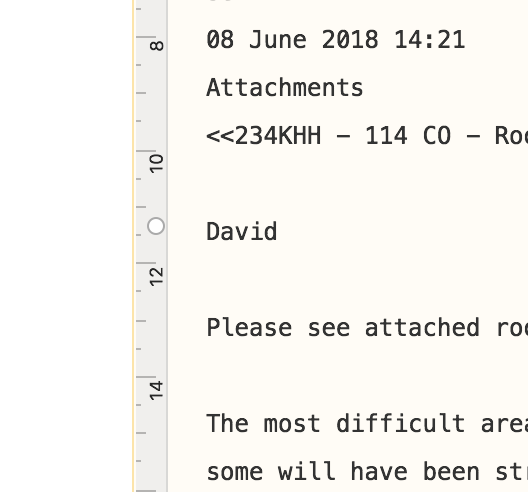
That’s the risk of running beta software, it’s an issue specific to Mojave, we’ll fix it before the final release and hopefully already in one of the next updates, we’ll do our best.
Seems to be fixed in Beta 2 of Mojave that was released today. I do not see the ruler anymore.