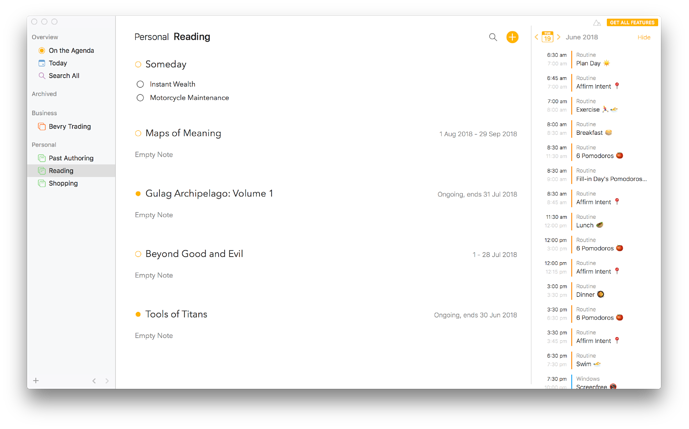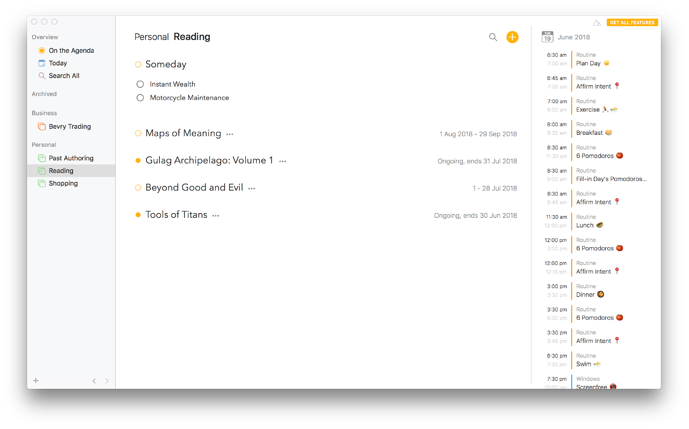So I created a Reading project, with notes for each book I am reading and their due dates. As such there is no need to have any text content inside them. Just title and date.
However, this results in a very non-minimal and cluttered interface:
Now I can manually double click the spacer on each one to make them collapsed, but then that is still unnecesarily cluttered, as it is effort that should not be needed and it shows “…” when there is no content that is hidden:
Plus there is also a bug for me where once it is collapsed, it can’t be uncollapsed. Video of it here.
It would just be a lot nicer if none of this was necessary. Where if a note has no content, only its title row is shown. When you click it, then it expands and “Empty note” is there, and you can add content.