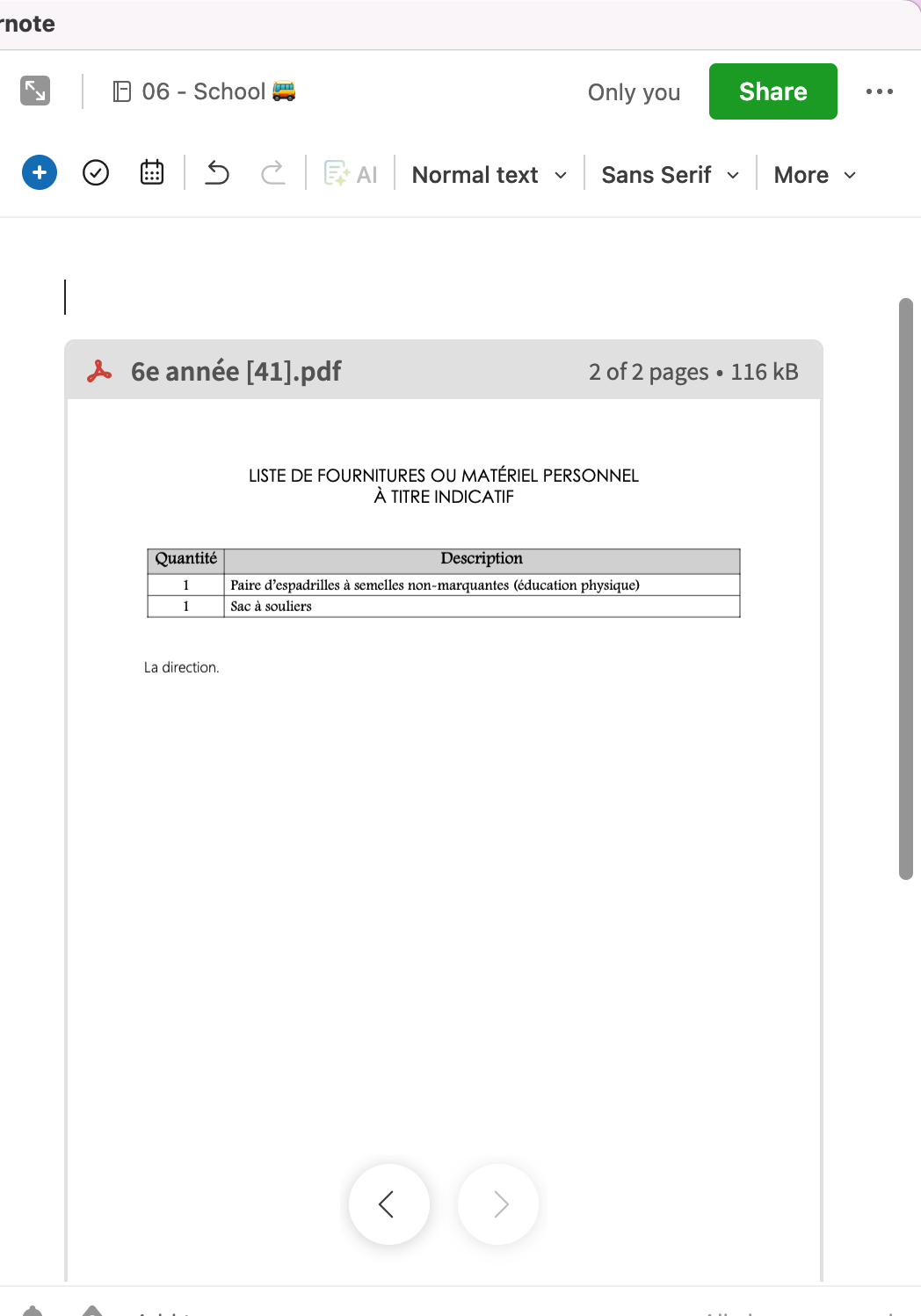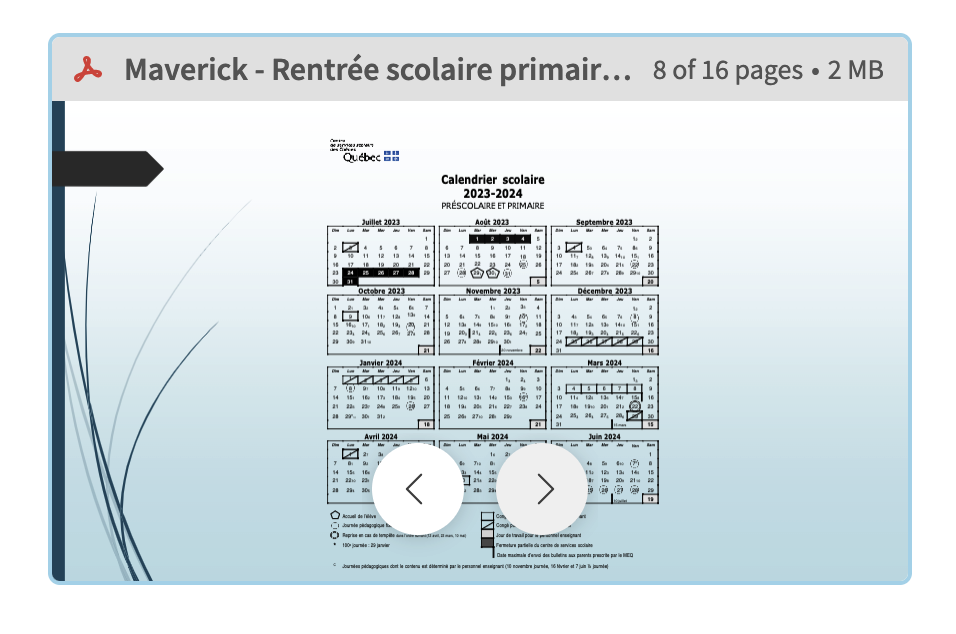Hi there, I really enjoy Agenda and have been using it for a few years now. I also use ‘’Evernote’’, but with your latest updates, I’m considering transfering all my files and Notes on Agenda. It would be great to be able to scroll through multiple pages PDF files, directly on the note page, without having to actually open the PDF. Here are some screenshots of the other software that has this option and that is really helpful.
1 Like
Thanks for the feedback, we’ll take it on board. Note that if you alt/option click an attachment you will get a large quicklook preview, which allows you to scroll through the entire PDF if you wish.
1 Like
+1 on this. I use liquidtext for studying, but for certain pdfs that are not related to deep work, having the ability to read it through in Agenda and maybe make quick linked-to-page extracts to the note would be helpful