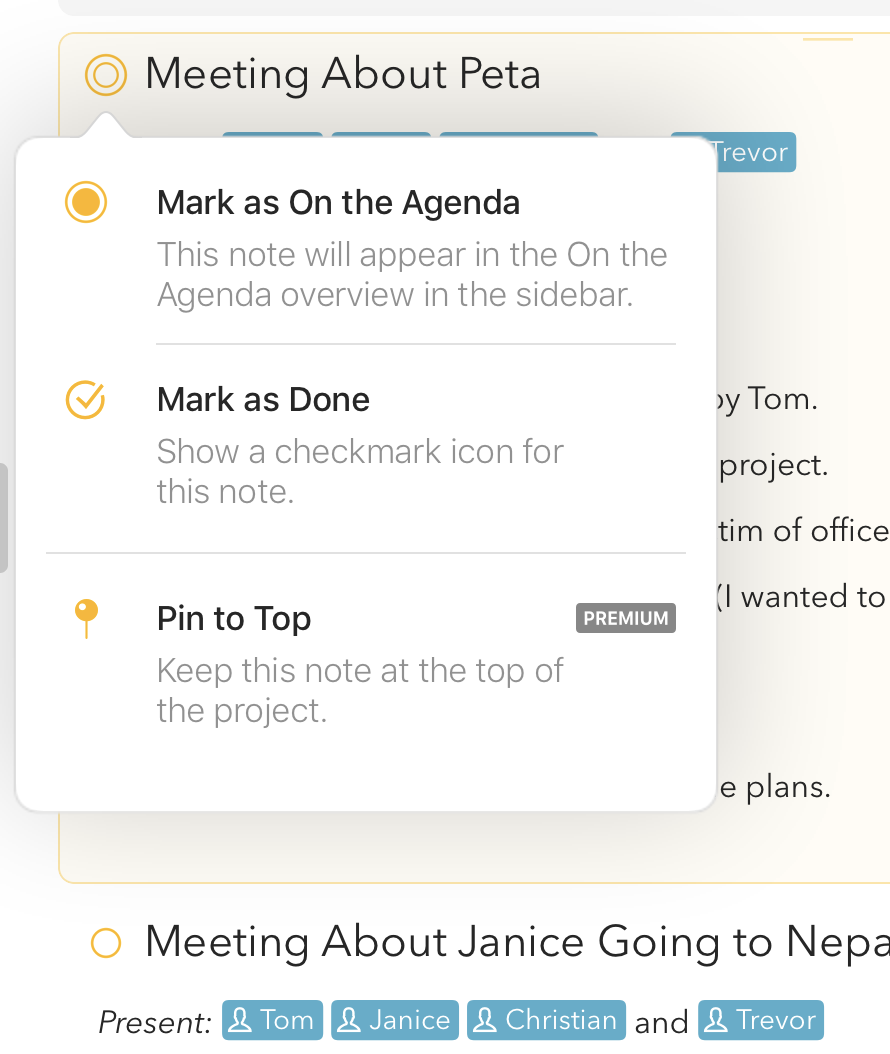I am trying to do what are likely simple tasks, but on my iPad. I do not use my Apple computer, and will be selling it soon, so it doesn’t help me that certain instructions are available for the desktop app.
I have been looking for a menu that will allow me to tag items, or pin them to the start of a set of notes, or possibly to link a note to a contact … but I am coming up empty. I know that in the features it stated that the premium upgrade would at least allow pinning, so where do I find that?