There have been some talks in the past for focus mode, but mostly were for single notes. I think sidebars (left and right) collapsable addresses that. The idea I have in mind comes from OmniFocus where you can select anything from the left sidebar (i.e. category or subcategory or project) and enter focus mode.
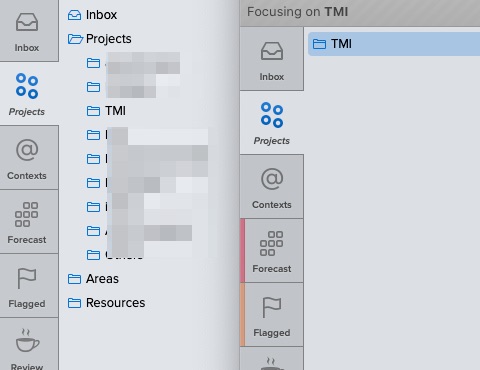
In OF, it can be a folder, or a project, etc. In Agenda, it will be whatever structure you have in teh left whether that’s a single project you want to focus on, a category or subcategory, etc.
What will happen when you enter focus mode is only those projects show up on the left and everything else is hidden. That way you don’t have to navigate/scroll or click a ton just to get the view you want.
Currently, the workaround is the collapse/uncollapse method. You collapse everything you’re not using and uncollapse the category you want to work on. But this takes a while especially if you have multiple ones setup.
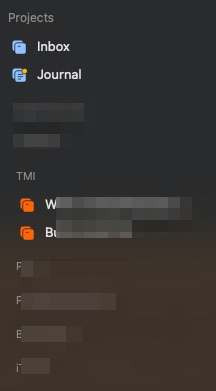
I’m not sure if it’s just the way I use Agenda, or if others are feeling this too. Would be nice with just a keyboard shortcut to be able to do this.