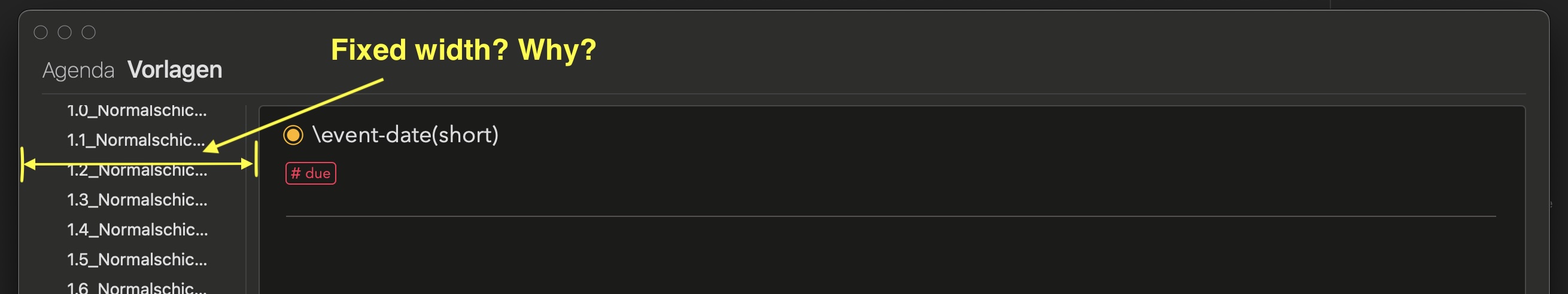What I did:
I want to make the template names easier to read by making the field on the left in the template manager a little wider.(MacOS)
What happened:
I can’t change that
What I expected:
I can adjust the width and read or differentiate the names better.
I’m surprised that this fixed field width hasn’t bothered anyone yet. I’ve only recently started using Agenda on the new MBA, so I haven’t noticed it yet. It’s not a problem on the iPhone or iPad because these fields are wider or at least the names of the templates are displayed more fully. Crazy ![]()
Things that might be helpful to know (Agenda version, OS and model, etc):
- Agenda version: 20.0.1 (MAS)
- Build: 337 (MAS)
- Device type: Mac15,13
- OS X version: Version 15.3 (Build 24D60)
- AppKit version: 2575.4
- Language: de (system: de, region: de, calendar: gregorian)