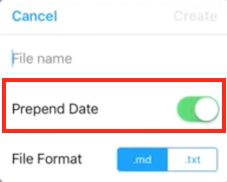Dear Agendas
I have a wish (yes): When I export a note from Agenda I would love to have the option to format the title of the exported note to:
YYYY-MM-DD Title (for example: 2019-06-13 My lucky day)
I am using this naming convention for all my files to line them up neatly by date within the Finder on my MacBook. As an example the IOS app Pretext of Sam Oakley does sport this option:
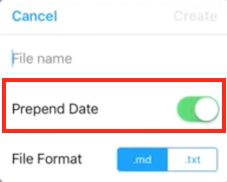
Please consider to implement this date format feature on export
…and if it was only for me 
Thanks for the feedback! We’ll take it on board.
1 Like
I use the date in the filename too and in a related YY.MM.DD format.
I do use a TextExpander shortcut though to pop the date in when needed as I save.
I have a really consistent approach to filenaming. Here’s a ten(!) year old Blogger post on my approach to naming which I still use and it was fifteen years in play when I wrote it.
Apparently the Chinese standard use is Year.Month.Day for the reasons the OP posted. It is much more useful.
Yes, it is a known thing. Look at Wikipedia: ISO 8601 or in a bit more entertaining way:
(Thanks to
xkcd.com)
The reason I would not want to use TextExpander is that I dream of a possible mass export from Agenda into single files and do not want to handle every file individually, e.g. a journal of a vacation trip and then at home include that into my diary of single files that have just the date YYYY-MM-DD as names in my case.
But I use this date format plus a title also for every business note, minutes, and each and every file you can imagine.
1 Like