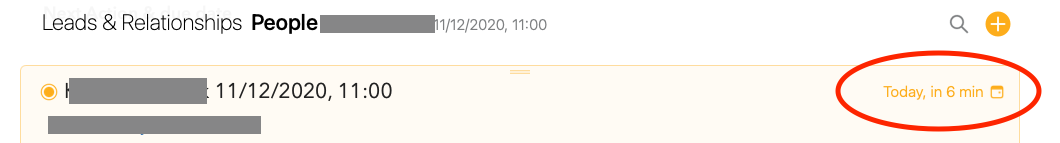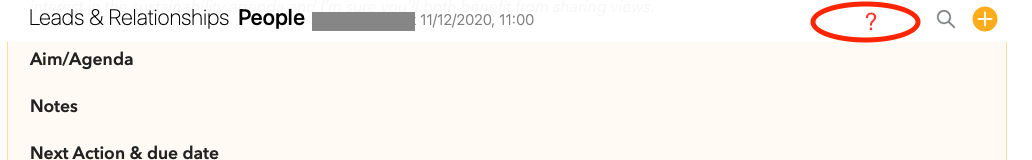The event timer in the top right corner of the note is great (or will be once it updates even when the window is inactive).
Unfortunately it disappears from the screen once the note gets beyond a certain length - the “project & note” title stays in view, but the actual note title, along with the timer, dissappears as the note is scrolled.
This is really unhelpful when using the note in a meeting - the remaining time is not instantly visible. Would it be possible to move the timer so that it always stays in view?