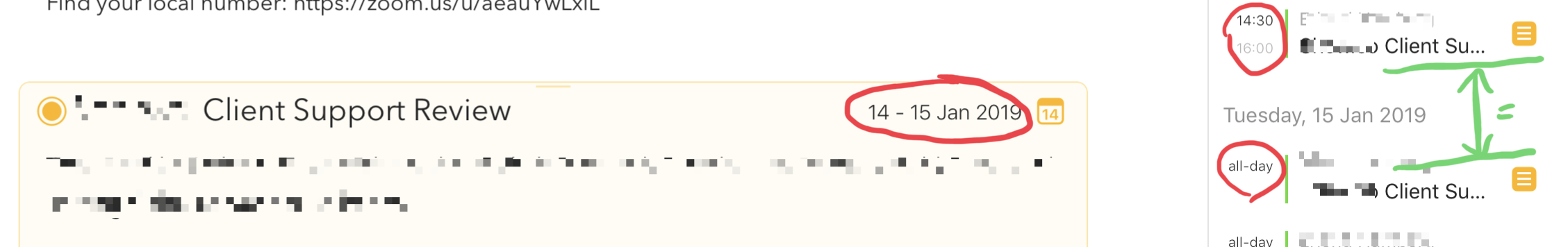What I did:
Created a note linked to a calendar event that spans two days in my home time zone (CET), then moved to a different time zone (PST) where the event is contained within one day (from 14:30 to 16:00).
So, just to be clear: When the linked note was created, since I was in the CET time zone, the event was scheduled from 23:30 14 January to 01:00 on 15 January. Now that I’m in the PST time zone – and my iPad’s time zone changed automatically – the event should be from 14:30 to 16:30 on 14 January.
What happened:
The note claims the event is spanning two days, and the Agenda calendar shows the event twice: Once with the correct time and then again the next day as an all-day event. I tried deleting the note and recreating it, but the problem persists.
Clicking on either event in the calendar side bar and jumping to the note takes me to the same note.
What I expected:
I expected the note to have the correct date and time, and not to be duplicated in the calendar.
Things that might be helpful to know (Agenda version, OS and model, etc):
iPad Pro 11" (2018), iOS 12.1.1, Agenda 4.0.