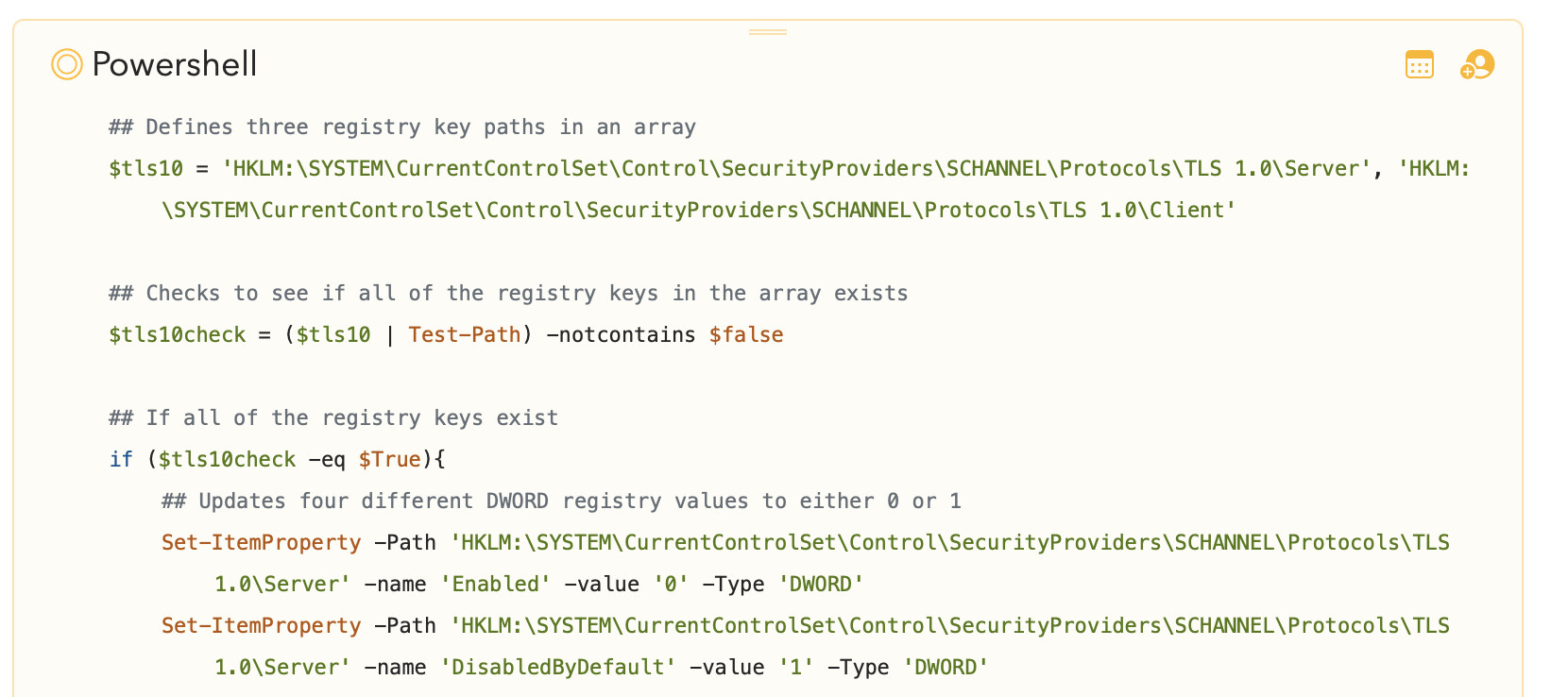Is there a way to escape _ or *?
I need to type those inline and it seems neither / nor \ is working. It just makes my text italic and inserts / or .
Same here. I’m working with a database where all the tables are named with multiple underscores.
Even in codeblocks Agenda is interpreting two underscores as italics.
For escaping we just have fixed width text. You can use back ticks, or the menus to make it. There should not be any markdown parsing in those.
Thanks for the hint.
This still does not help when I want to refer to a value outside of code. In a List for example.
It’s not ideal, I agree, but you can use the fixed width format inline. So you can just apply fixed width to the thing you want to ‘escape’.
We will think more about escaping. It is not so trivial in Agenda, because it is not a pure Markdown editor. Other apps will just leave the backslash in the text, but we would rather not do that. So it probably comes down to some other special formatting for escaped text.
If you have a different idea, we welcome the feedback.
Is it the same solution for escaping #? I write a lot of jazz music theory notes, and so Eb#9 (for example) is quite a common entry. Writing ‘sharp’ is pretty long-winded and leaving a space to stop it tagging is uneasy on the eye.
You can escape markdown by using the preformatted paragraph style, or the fixed width inline text style. Perhaps you can write text over music using preformatted style so you don’t need to worry about it.
We are considering adding a true escape mechanism.
Kind regards,
Drew
Hi Agenda-Team,
really need CODEBLOCKs
I have some Powershellcode like this:
$startTime = Get-Date “09-10-2023 21:15:00” -Format “dd-MM-yyyy HH:mm:ss”
And :mm: always will be converted to a flag. —> HH🇲🇲ss
(Inserted > HH🇲🇲ss here by means of copy and paste, so the underlaying characters really have been changed inside Agenda)
Great Tool so far.
Regards Roland
We do have code blocks now in Agenda. Added them around a year ago, I think.
Just go to the Preformatted menu item (Mac), and choose a code option.
In addition to Drew’s comment, note that there’s also the Edit > Paste As > Preformatted option.
Hi Drew,
thank you for your fast replay.
Sorry that i missed this option.
What do you think about adding POWERSHELL Code Formatting?
Thank you, for helping.
Roland