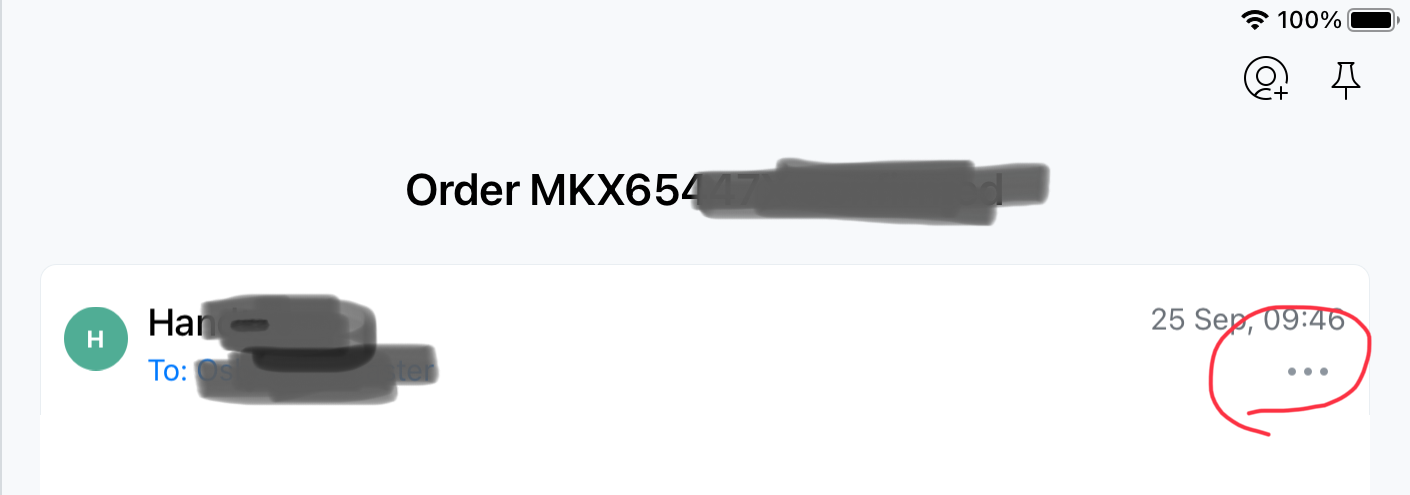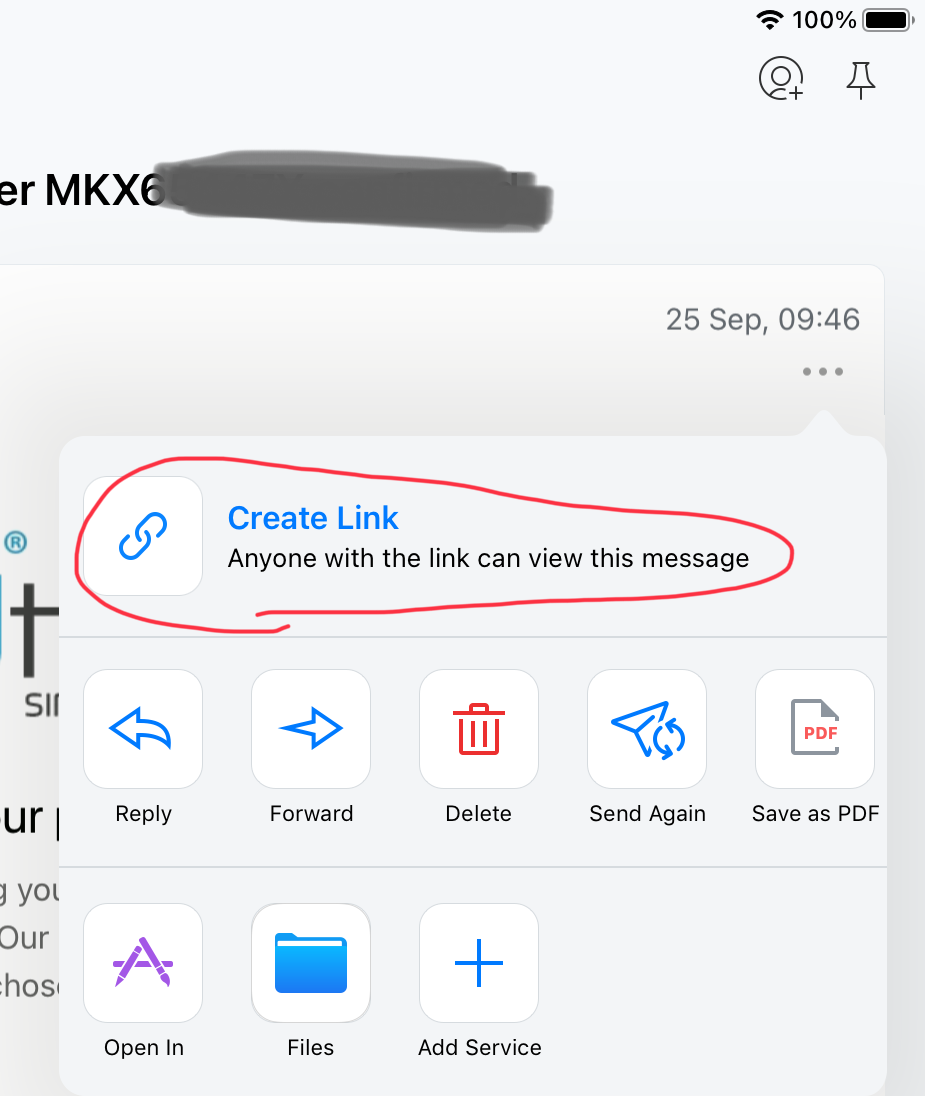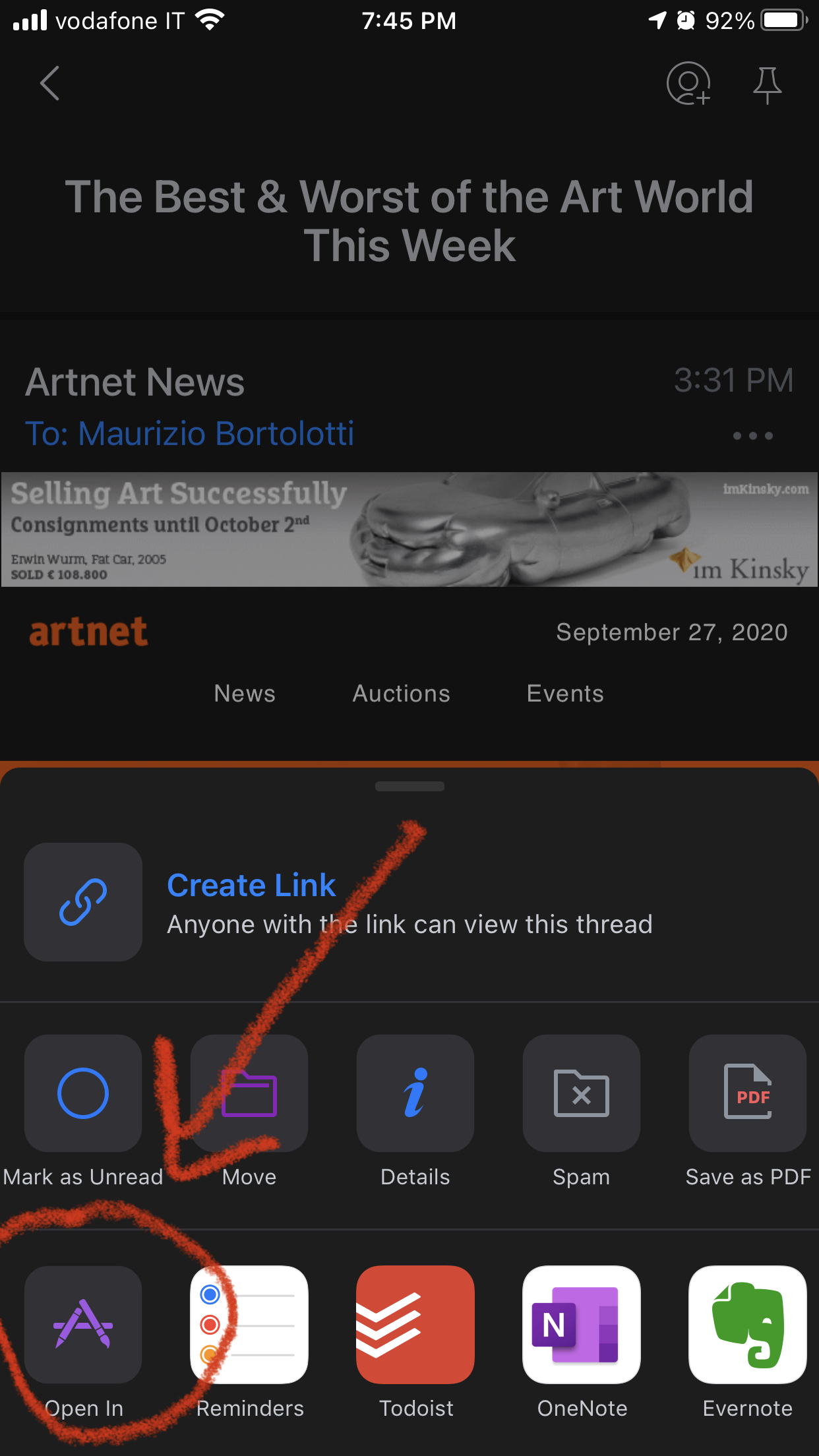I have read somewhere on the forum that it is possible to create a link from an email on the Spark server to agenda. I have been trying to replicate this but cannot seem to get it to work, would anybody kindly give me a bit more granularity on the details of how to do this. Thank you so much.
This is how it works in Spark on iOS. Similar on Mac.
For the email you want a link to, click the three dots:
Then, create the link:
Then in paste into your Agenda note.
Thank you very much for this explanation and diagrams. All working now I’m learning so much by using this forum. Stay safe and have a lovely day. Mike UK
@mullett You can even save the entire Spark email (text, not images) on the iOS. Same as explained by @trebso, but you don’t have to create the link, just click on the three dots and select "Open in” under the icon of the Apple Store, then select the Agenda icon.
Indeed! Depends on your use case. I almost invariably want the link to the actual email as I’ll generally be continuing the email conversation.
Me too! Normally I use the link to support the content of my note. However, I think it’s good to have the option to save, and even edit, a Spark email, transforming it in a note.
Just curious. Does the link remain the same through replies, etc. or is it necessary to create a new link with every change?
Thanks.
It creates a link to the living thread. Though you may also be able to link to a specific email, I can’t remember, don’t use the feature often.
When you click the link it opens the email thread in a browser. You can then click through to open in the spark app if you want. On my Mac doing the latter currently triggers the Mac store to open at the spark page; a temporary bug I presume.
Incidentally, this suggests a solution to a problem I have just now: dealing with replies to a series of mass emails I’ve sent. Really messy in the email app. But will now tidy it all up by adding links to a Note - in which I can record responses etc and much more easily see what’s going on.
When you link to an email, Spark connects even to the thread of which this email is part. However, if you add new emails to this thread, in a back and forth exchange, you have to click the command link again to refresh the link adding the most recent emails.
Many thanks for that a great tip. I’m finding people on this forum so helpful and thanks for contributing to that. I’m going to have a test around tonight to test out this functionality and get to understand it.Very much appreciate your time in in responding.