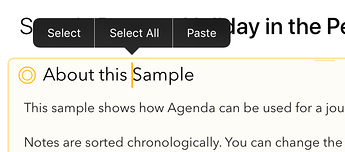It goes to the end by default, and pressing and holding the text to travel with the cursor ends up selecting the note. So using the force touch option on the keyboard is required to navigate instead.
The title should be selected for you in the case of Untitled/New notes. If you want to edit an existing title it’s true that we don’t select the entire range of the title, we feel this would make it too easy to accidentally delete it. Note that after you have the cursor blinking in the title field a single tap will show the option to select all, avoiding the need for force touch or navigation:
I forgot to mention that I was editing the title on my phone, where the full title can’t be viewed when trying to edit it, since it’s on a smaller screen. I’m just trying to navigate with the cursor.
Agree with this!!
Is the main problem that the app starts dragging while you try to scroll the title field?
I agree with this comment.
Yes. That is the issue. Fortunately there is a way around it, but I figured that I would let you guys know.
Thanks for confirming, we can improve this further in the next release.
Update: We now make sure that a note will no longer start to be dragged while you are editing the note title.