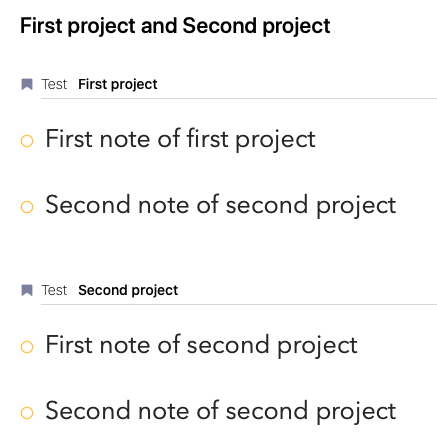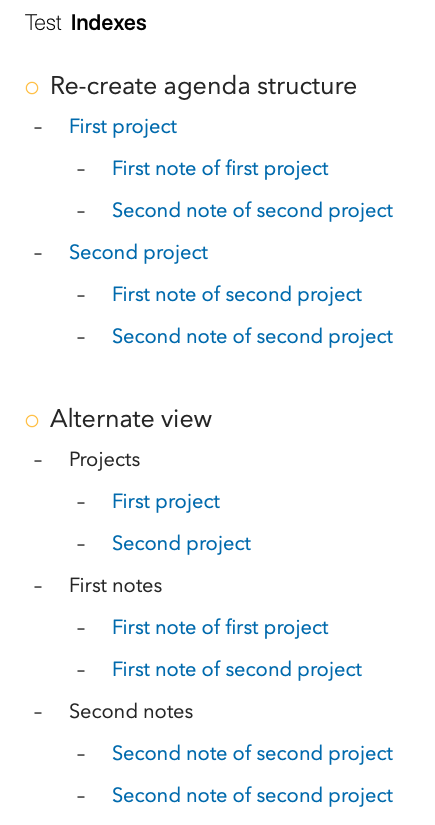I’m a new user to Agenda and love the way it fits into my daily lifestyle workflow. I use Obsidian for knowledge management/second brain stuff and see people using it for productivity but it feels too cumbersome for me in that use case.
I digress.
I’m only using one project, titled ‘inbox’. Everything goes in here and gets tagged. I then setup saved searches for anything I might need to find quickly or that might have a lot of notes under the same tag.
Having everything in the same place allows me a broad view of everything that gets lost when separated into projects. But I can retain focus through the searches.
Is anyone else using Agenda like this?
One thing that would really help with this workflow is if the Agenda team implemented autocomplete for tags.
It is a bit unusual to use Agenda this way. It’s an approach taken by apps like Bear, but we focus more on a structured project time line. But if it works for you, I guess it’s fine.
You will be happy to know that tag autocomplete is being worked on right now. It works great, and will be in our next major update (coming months), which is shaping up to be an awesome update.
8 Likes
I haven’t used Obsidian / Roam / many of those tools. I do use The Archive for my own long-term notes / knowledgebase, and have read some about zettelkasten.
My experience with it is that because the content of your notes archive is theoretically infinite, externally-imposed structure creates unhelpful constraints. At a simple level, this is the tags-vs-folders debate. It’s good to have a place to put a note… until you want to put it in multiple places, in which case you should tag it.
That’s why the zettelkasten approach doesn’t involve filing things in folders, and even tags are just sort of a first approach to organization. A higher form of organization is notes that link to other notes, where these higher-level notes have their own structure.
You can do the same sort of thing in Agenda with links. Say I have this project / note structure:
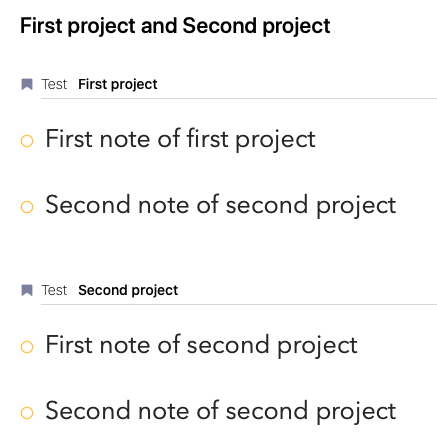
I can create multiple views of this note system, like this:
The difference is that Agenda requires you to file your notes in a category and project, and zettelkasten style tools don’t let you file notes at all (although I think some like obsidian may have folders? not sure).
Anyway, I don’t know if that’s helpful to you. I’m just thinking out loud a bit. I am personally interested in the outcomes from different UX decisions, such as imposing structure like Agenda does, vs having no structure like The Archive. You can approximate the “no structure” approach in Agenda by using a single project, as you’ve done. And you can apply the zettelkasten tagging / linking organization principle in Agenda as well, as you’ve done with tagging and I’ve demonstrated with linking. So at that point it’s a matter of how much friction is involved in applying those principles.
Personally I keep actionable material in Agenda, and long-term material in The Archive. I have a bunch of meetings throughout the week to prepare for and reflect on. I also (to my surprise!) find a lot of value in date-based notes, where I have a plan for the month / week / day. I don’t think anything comes close to Agenda in terms of organizing notes that way. With the links I can create secondary structures when I want to (though they always feel subordinate to the main structure - I think because Agenda doesn’t have multiple windows / tabs). For my sprawling notes archive though, The Archive mostly provides the functionality I want with the least amount of friction.
2 Likes
Brief follow up on the use of links between notes: I got a preview yesterday of new changes coming to note linking from @mekentosj, and I think you are going to be very happy. Takes the links to a whole new level. Will be in the next major release in a few months.
7 Likes
How can you maintain your sanity with one huge dump of notes? Your tagging, search, and organization skills must be stellar.
1 Like
This is great news indeed! This would make Agenda viable for more serious knowledge management. If that’s the case though, serious export options will become more pressing (e.g., the ability to export to Markdown while preserving relations between notes).
As to the OP, I ended up kind of using Agenda that way. I have some project folders but I mostly end up using one folder called “meeting minutes”. I rely on “on the agenda” to know which notes I need to come back to, and I use people tags to look back on conversations. I don’t use Agenda as a task manager though, more like a historical record of conversations.
Now, I will have to be patient. UGH! 
But thanks for letting us know. This will give me more time to work in Agenda. I just started using it as my daily driver. It has just taken a dozen tries for me to get the jist of the app, but better linking, auto-complete tags, and a tag browser would be great Christmas gifts!