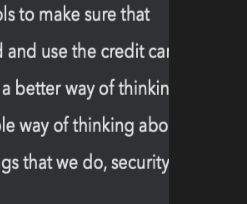What I did: Open program, select note
What happened: the note appears as if it has condensed type with the right hand side of the note cut off - the only fix is to widen agenda, quit and restart (which doesn’t always work the first time).
What I expected: the note to properly appear
Things that might be helpful to know (Agenda version, OS and model, etc):
Are you saying this happens consistently when you select a note? Is it dependent on which note you select? And on whether you show the inspector and sourcelist? Finally, are you running the app in fullscreen by any chance?
Hi –
I happens fairly consistently (and has for some time).
It is not dependent upon a particular note. It happens in different projects, categories and on different computers (although not on iOS that I can recall). It happens on my iMac and Macbook. It has happened for months, so the problem does not seem to be related
to the Agenda version or the MAC os versition
I do not usually run (or open) Agenda in full screen mode, because I primarily use it to take on-line class notes, or to refer back to my notes when writing, so I almost always have a browser or word processor open at the same time.
I have attached a screen shot of what it looks like. When it opens like this, the only think that works is to quit Agenda and restart with a larger window (although Agenda always takes up at least 1/2 of the monitor, so I am not trying to open it in tiny windows.
This does not always work however. Sometimes I have to select a different project that only contains a blank note, quit the program and then open it.
Again, it is not confined to any particular project or category. If I had to guess, I would say it is related to the size of the window, but I can’t be positive.
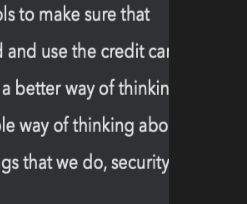
Thanks for the follow up, that’s useful info. We’re right now making changes to some of the note size calculations, we’ll have a look if we still see this issue. Two follow up questions, are you using a retina screen and/or external monitor? And is it associated with opening and closing the inspector panel by any chance?
One is a retina screen and the other isn’t.
I’m not using an external monitor.
I think it’s more likely to happen when quitting the program with inspector panel open, but I’m not sure.
Update: we believe these issues should be fixed in version 11, please let us know if you still see the problem occur after updating.