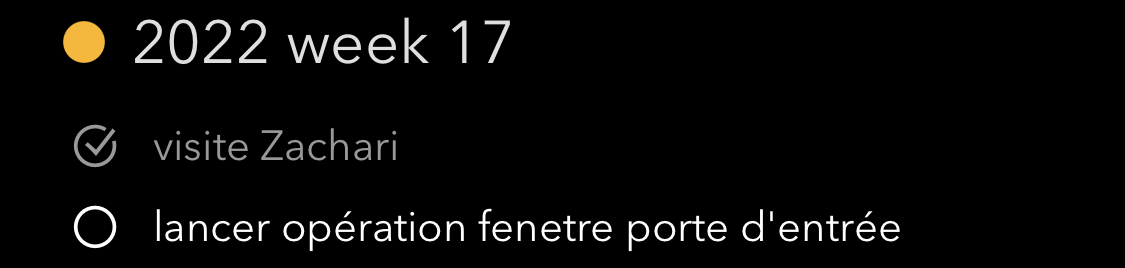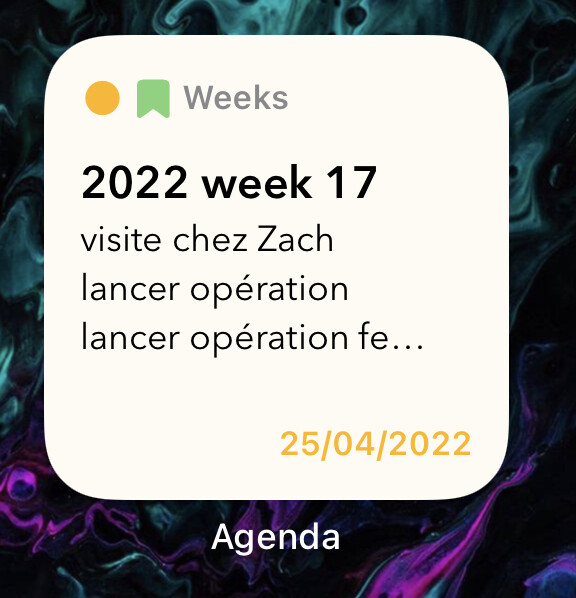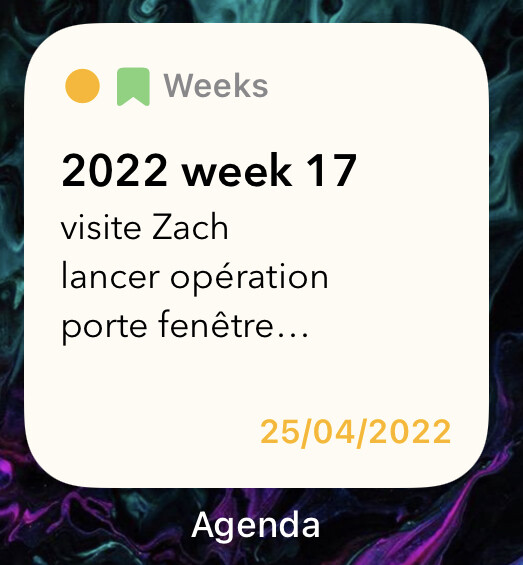On my iPhone screen I have a small Agenda widget setup to show any important note.
The contents of the note the widget decided to show me are somehow modified compared to the actual note content.
The content is the same but we don’t show the checklist items indeed, that’s hard to do in the Widget for technical reasons I’m afraid.
I’m not referring to the checklists. In the actual note, the contents are
visite Zachari
lancer opération fenetre porte d’entrée
point  Florian & Boris
Florian & Boris
And the contents shown by the widget say
visite Zachari
lancer opération
ncer opération fen
the second line in the note is weirdly mangled up as second and third lines in the widget.
Ah I see it now, sorry, @drewmccormack is the one who knows more about this, will ask him to take a look…
Odd, I will take a look.
I’ve taken a look at the code, and I can’t see why it would go wrong.
Was there a third line in the note?
Have you seen this with other notes, or just with this one?
The note starts with the following three lines:
On my Mac the contents of the widget look fine.

I have seen similar bugs in the past, but I’m not sure it was in Agenda widgets.
On my iPhone I have deleted the widget and re-created it, the problem remains.
It might be related to the fact that I have an iOS beta on my iPhone.
I have played with it on my iPhone, and I can’t get it to happen. I tried adding emojis, like you, and accented characters. I always get 4 lines of text, and no weirdness.
I wonder if it is related to the checklist aspect. Or something hidden in the text, like a special character you can’t see.
You could perhaps try retyping the text, and see if that helps. Also try with no list style. Be interested to know what is the cause.
Drew
Here’s a theory: could it be that the words in the widget on iOS were at some stage in the note, while you were editing it? I am wondering if this is not a text problem, but a refresh problem. Ie it made the widget data on iOS while you were editing, and missed the updates you made to finish. The updates did sync over to the Mac, and that did update its widget properly.
To test this, you could make a small edit to the first line of the note on iPhone, and then go to a different project to force a save. Then check the widget.
I deleted the second line of the note, and retyped it: the problem went away.
I can only guess that something really weird got in the note content, that does not show in the note but shows in the widget. I have exported the note as an Agenda file here if you’d like to take a look at the content:
2022 week 17.agenda (1.8 KB)
Thanks! I’ll try to t take a look at the note.