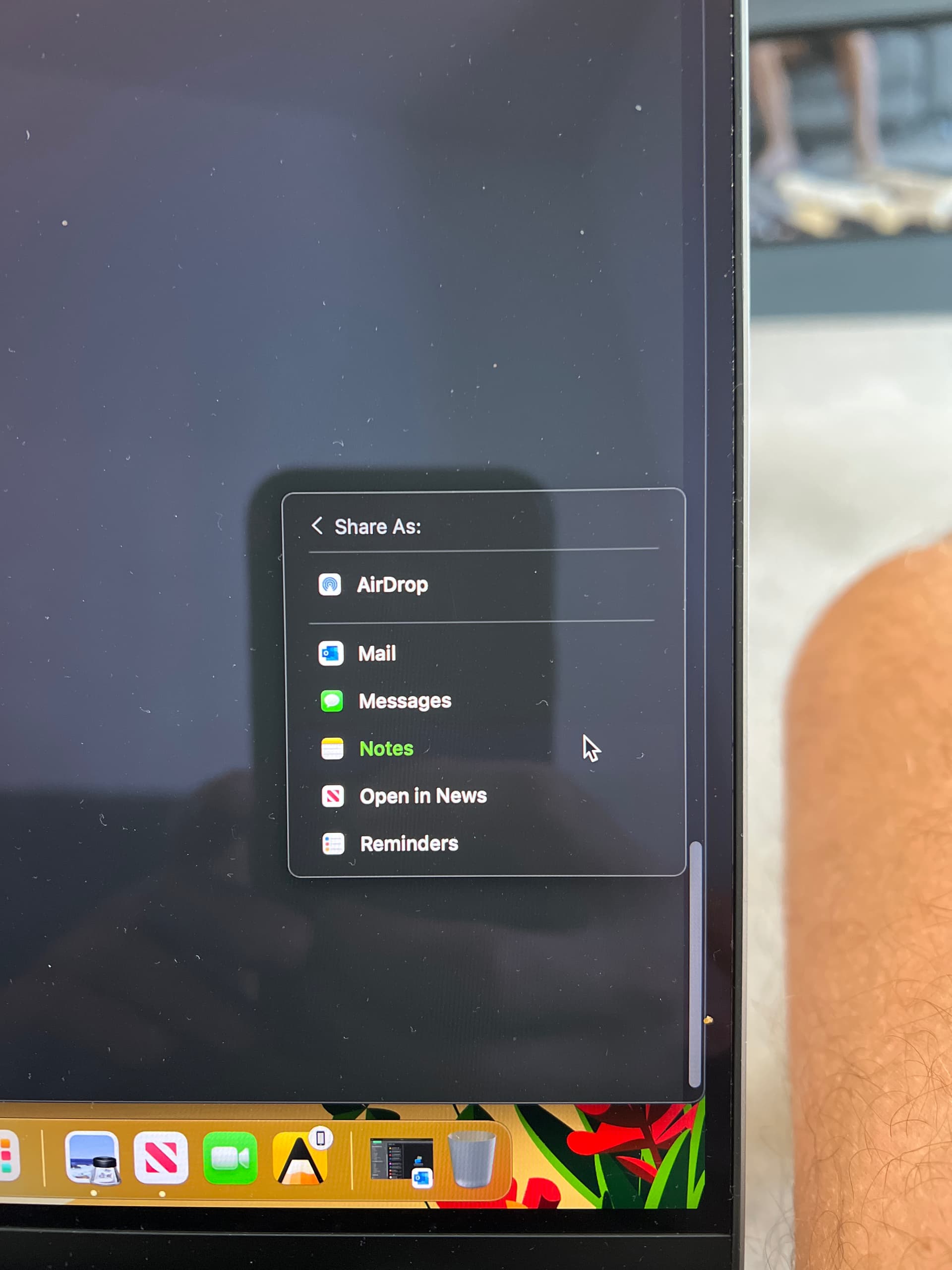What I did: created a template and when sharing via email it only gave me the default email and not Outlook.
What happened: Unable to find Outlook email on the drop down list.
What I expected: To be able to use Outlook email when sharing PDF template as this can be done when using my iPhone 13 pro max
Things that might be helpful to know (Agenda version, OS and model, etc): Latest version. MacBook Pro 14
Brief description of what I’m trying to achieve.
I’ve created custom template which I then duplicate and add data and then share via email (outlook) as a PDF document.
When using my iPhone it does give me the option to select Outlook but when using MacOS it doesn’t give me the option I can only use the default mail even though this has been changed to Outllook in system settings on my MacBook.
Hope this makes sense.
Thanks
Hmm, that’s odd, I’d think that it would honour the default mail client. Does outlook perhaps come with its own set of sharing extensions that you could activate in the System Preferences under plugins > sharing?
Hi,
Thanks for your reply.
Outlook mail seems to have appeared now however, it doesnt give me the option to “Share As: PDF” only when using Mac (works using ios)
See photo of the only options i can share with.
Thank you
We are dependent on what Outlook “accepts” as a format. Apparently it is not accepting PDF. Agenda will deliver a PDF to any app that can accept that, so — unfortunately — outlook is probably not providing the option for PDF.
This is also not working with Spark on Mac OS. It does work on iOS. @drewmccormack are you sure this isn’t a bug somewhere? Just seems strange it works on iOS and not Mac OS…
This is not the case as I was able to share via PDF on MacOS originally but it has disappeared now and doesn’t give me the option.
Thanks
Can you share a PDF to other apps from Agenda? If so, Agenda is doing its part. That share menu is dynamically built up from the apps on the system. We simply ask the system “Which apps can accept a PDF file?”. It seems that perhaps Outlook did accept it in the past, and for some reason won’t accept it now. It could be a bug.
Same goes for Spark, most likely. Spark for Mac is no doubt quite a different beast to the iOS app. Mac programming is completely different. Perhaps they just didn’t get to adding support for the PDF format or files in general.
In both cases, it would be best to contact the support of the receiving app, to ask why PDF sharing from other apps is not working.
(BTW A good test would be if you are able to share PDF files to those apps from apps other than Agenda. I would think that should not work. If it does work, let me know and we can dig deeper.)