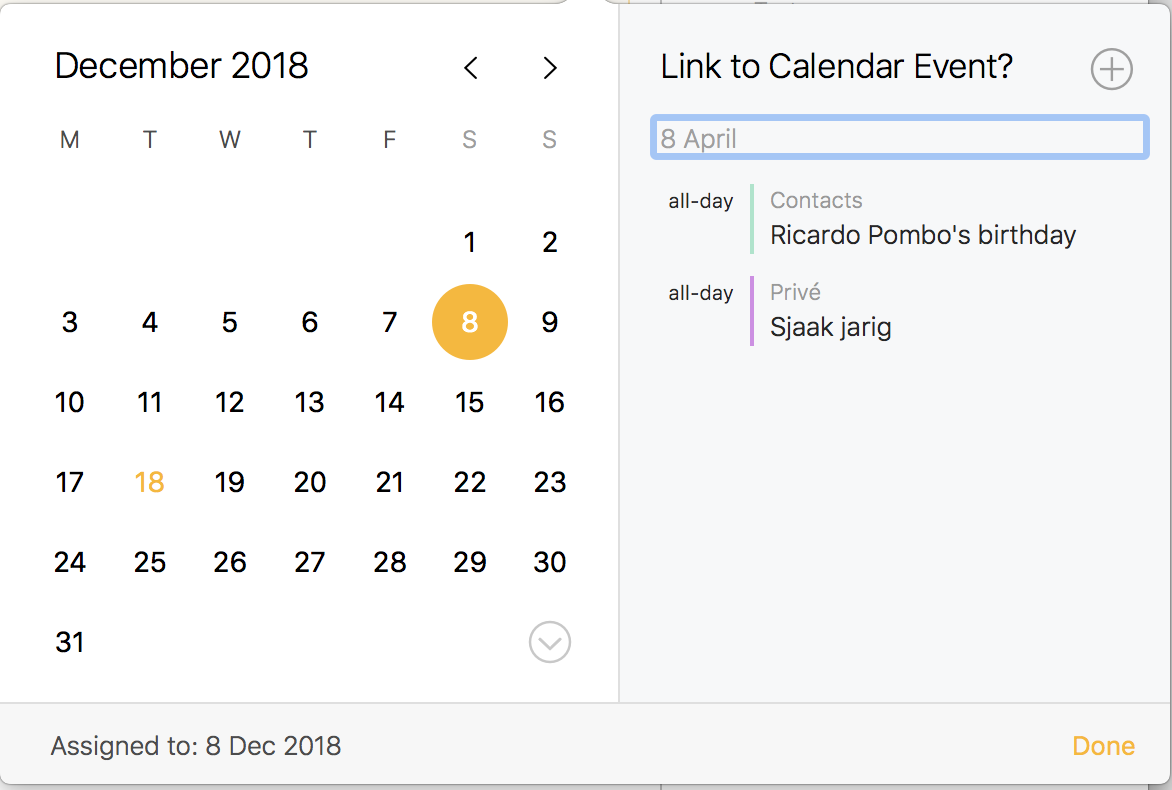Hi 
I use Agenda on iOS to keep a journal, and there are some journal entries I create that have older dates or longer date ranges. And it’s pretty tedious trying to use the current date picker and going backwards one month at a time. I would love to see the option to manually type in a date or a range of dates.
Right now, the only workaround I’ve found is to link my note to a calendar event, and then use iOS’s Calendar date picker, and then use that to quickly jump back to the date I want, and go back and delete the Calendar event afterwards.
Thank you 
We indeed would like to use the iOS calendar picker also on Mac such that you can easily and rapidly scroll up- or downwards to change months, haven’t gotten to it yet but hope to bring it over in a future update.
This drives me mad too - especially when I am manually migrating a few notes from the past. For notes that are way back, this renders the app almost unusable for not much older (or in the future too)
Have you noticed that since the 3.0 update it’s possible to type a date directly in the calendar like this:
It even supports natural language like “last month” and “next friday”. This can be even faster than scrolling in many cases.
Yes that works too. Thank you. Maybe you could add a instruction to this effect in the "How To” date section?
Will do indeed!
I’m moving over a few year’s worth of monthly notes so the ability to manually enter a date is a lifesaver.
However, I only found out there is a text field hiding behind “Today” after I read this discussion. You might want to consider making it more discoverable so people can take advantage of this feature.
Another thing that could improve the flow is to be make the “Today” field more reachable. Right now I have to press the Tab key 5 times to focus it. Maybe if you start typing numbers while the date picker is open it could automatically focus the text field?
One step better: what if when I start writing a new note I enter the title as YYYY-MM-DD, the date gets assigned automatically without even having to open the date picker?
Ok now I’ve strayed off-topic.  Hope you will find some of this constructive. Love the app(s)!
Hope you will find some of this constructive. Love the app(s)!
Indeed the next update will make it more obvious you can type in this field. We’ll have a look at the other suggestions for improvement too, thanks for the feedback!