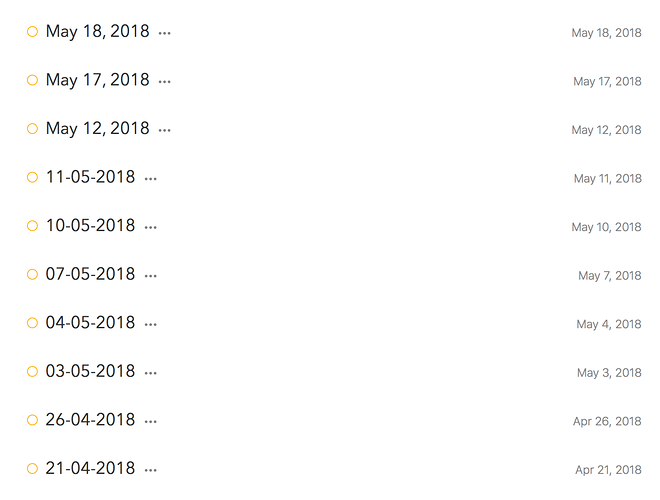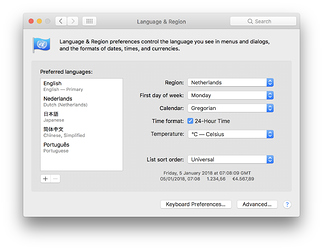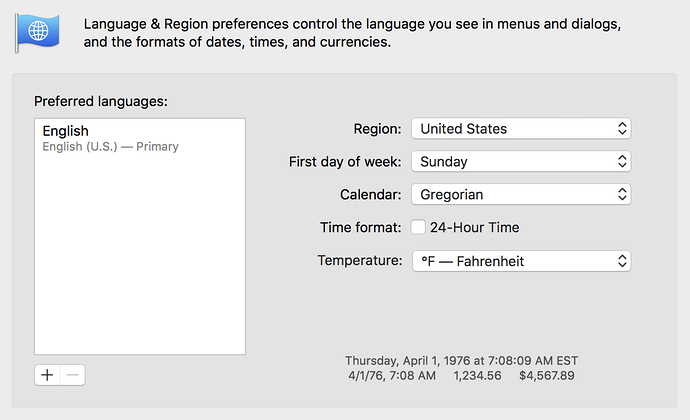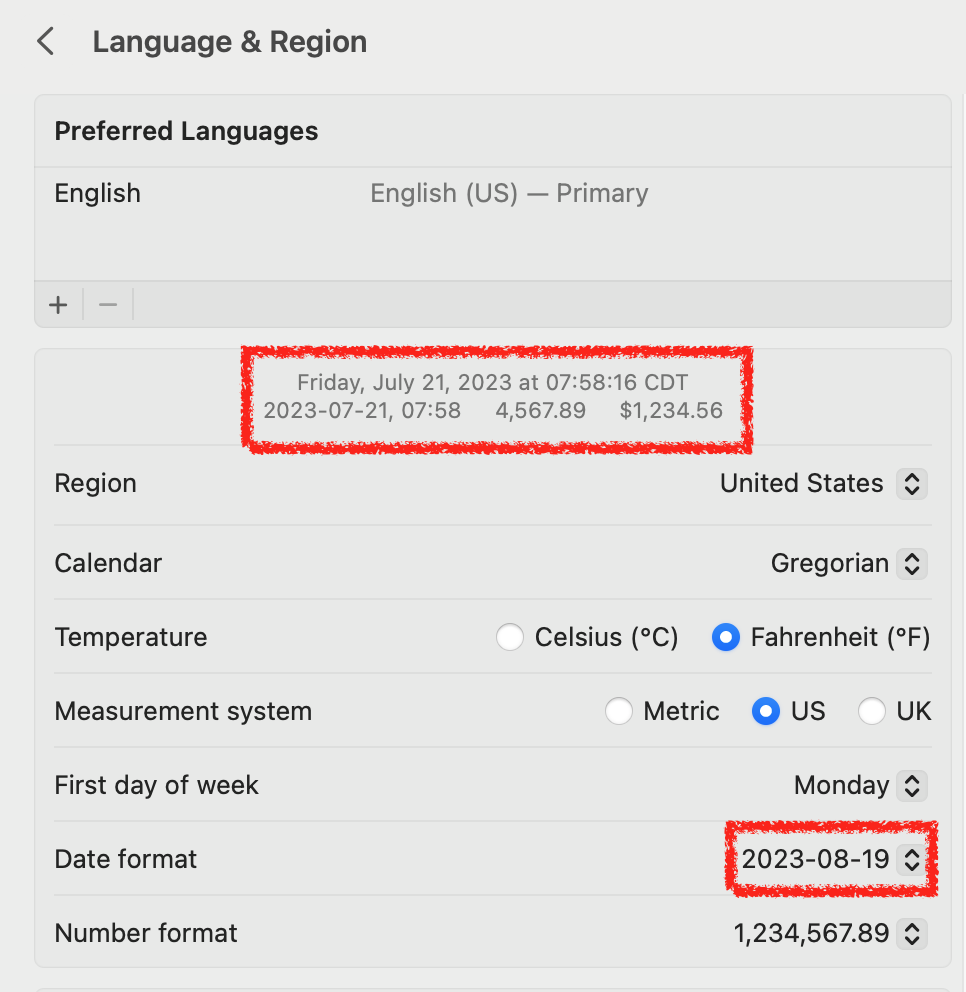What I did: Saved date of the note as title
What happened: The date uses a different format if my sistem is in English or Spanish
What I expected: To be able to choose the date formatting of title
Things that might be helpful to know (Agenda version, OS and model, etc): Using latest beta version.
I changed my sistem language from spanish to english. This made the title of the notes in which I use only the date to change their format. I haven’t found a way to choose the date formating when it is being used as a note title. In the attached image you can see what I mean
If a note has no title while you assign a date we automatically add the date as the title as a convenience, but this date won’t be kept in sync indeed. I’m afraid we’ll not easily make this happen automatically.
It keeps in sync. I can see the same title/date on Mac and iOS. The issue isn’t that it automatically changes the format, but to being able to choose what date format you want
Yes, I think we are talking about a different sync. What you mean is that they sync between devices, what I meant is sync between the note and the linked calendar event. As you noticed we only update the title if you change the linked calendar event (and only if you haven’t given it a custom/different title). And you’re right we currently follow system settings and don’t allow customizing or bulk-updating them. Am afraid it’s too bit of an edge case to have it warrant a setting.
I have a similar scenario, but I did not make any changes to the region on my Mac, iPhone, or iPad. I have a project called Journal in which I make new items that I expect to work on tomorrow and assign them tomorrow’s date, so the title changes to tomorrow’s date. Here are the last several entries:
- 6/12/2018
- 6/13/2018
- Jun 14, 2018
Not sure what happened to make today’s format changed. I’m not asking for a new feature but just some insight into what might cause the change so I don’t do it again after I go back and retitle my notes to use the new format.
Any insights?
Hmm. This seems to have something to do with whether I show the date in my Mac’s menu bar. If I show the date on my Mac’s menu bar, Agenda uses MMM d, yyyy. If I hide the date on my Mac’s menu bar, Agenda uses d/m/yyyy, as all my devices are set to U.S. locale. I do find it odd that showing the date in the menu bar would change Agenda’s date format.
The date in the menu bar and the way it’s formatted is determined by your locale settings in the System Preferences, which is also what Agenda uses:
I didn’t change the date format. I just toggle the date’s visibility.
Very odd, I can’t see a relationship between the menu bar time and what Agenda gets from the system, sounds like a bug in macOS…
Mac OS is back to using 7/20/2018 while iOS uses Jul 20, 2018. Any hope that would stay consistent?
And you are sure both devices are using the exact same locale settings in the settings / system preferences app?
Yes.
Any way to collect diagnostics for you?
We’ll verify we use the same data formatting on each platform.
Here are my settings on iOS:
And here they are on my Mac:
No system changes, but just now my Mac auto-titled a note “Aug 14, 2018”. I just want the auto-titling to remain consistent. It would be great if there was a feature that allowed me to format the date titles because now it a black box containing a capricious cat that likes to change the date format back and forth. 
Is the problem related to “where” Agenda is getting the date. Different date formats are available from the system. I for one never use what the system considers the US standard / convention because I work with so many international organizations. I’d like Agenda to use my preferred format, which the system knows (and can provide) and not the regional norm.
We’ll take a look in what form this is provided to us developers
1 Like
I too prefer to use the ISO format, as I use them whenever app, and want to be consistent. I’ve tried to turn date format to “2023-08-19” and even turn the calendar to “ISO8601” but everytime agenda opens a new note, it names it as 10 Feb 2024, which is not the same as the format. Is there anything that I can set to change it?
1 Like
I had to use \date(short) in my ‘Journal Entry’ template after I had set the Sonoma date settings to YYYY-MM-DD to make it work. Even then, I had to use a Terminal command:
You can set the other date formats in Ventura and beyond:
defaults write NSGlobalDomain AppleICUDateFormatStrings -dict-add "1" "MM/dd/y"
You can change the MM/dd/y to any combination you’d like:
Use Key Format Example
Short 1 dd/MM/yy 14/11/22
Medium 2 dd/MM/y 14/11/2022
2 y/M/dd. 2022/11/14
Long 3 dd MMM y 14 Nov 2022
Full 4 EEEE, dd MMMM y Monday, 14 November 2022
From: Custom Date Formats in Ventura