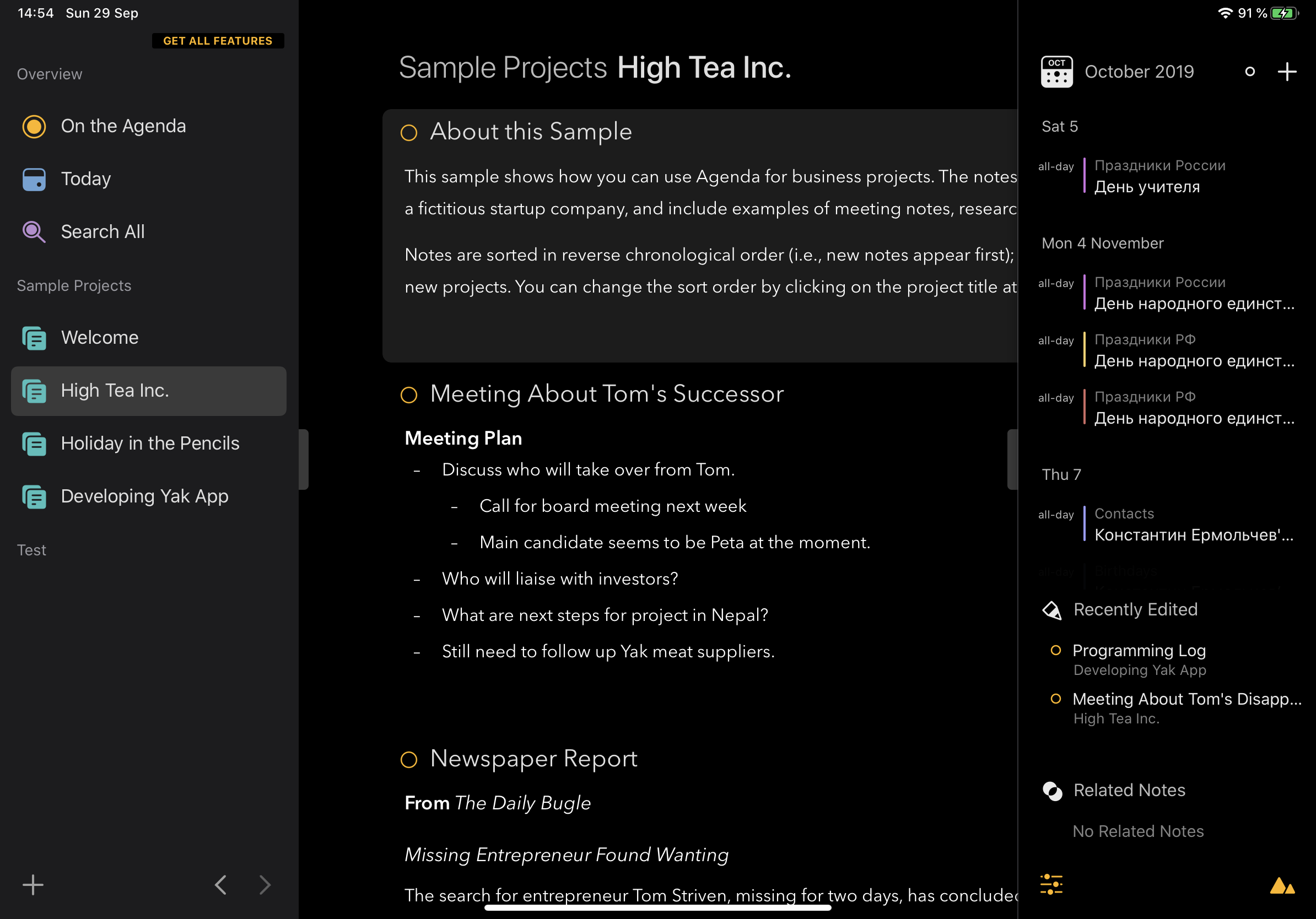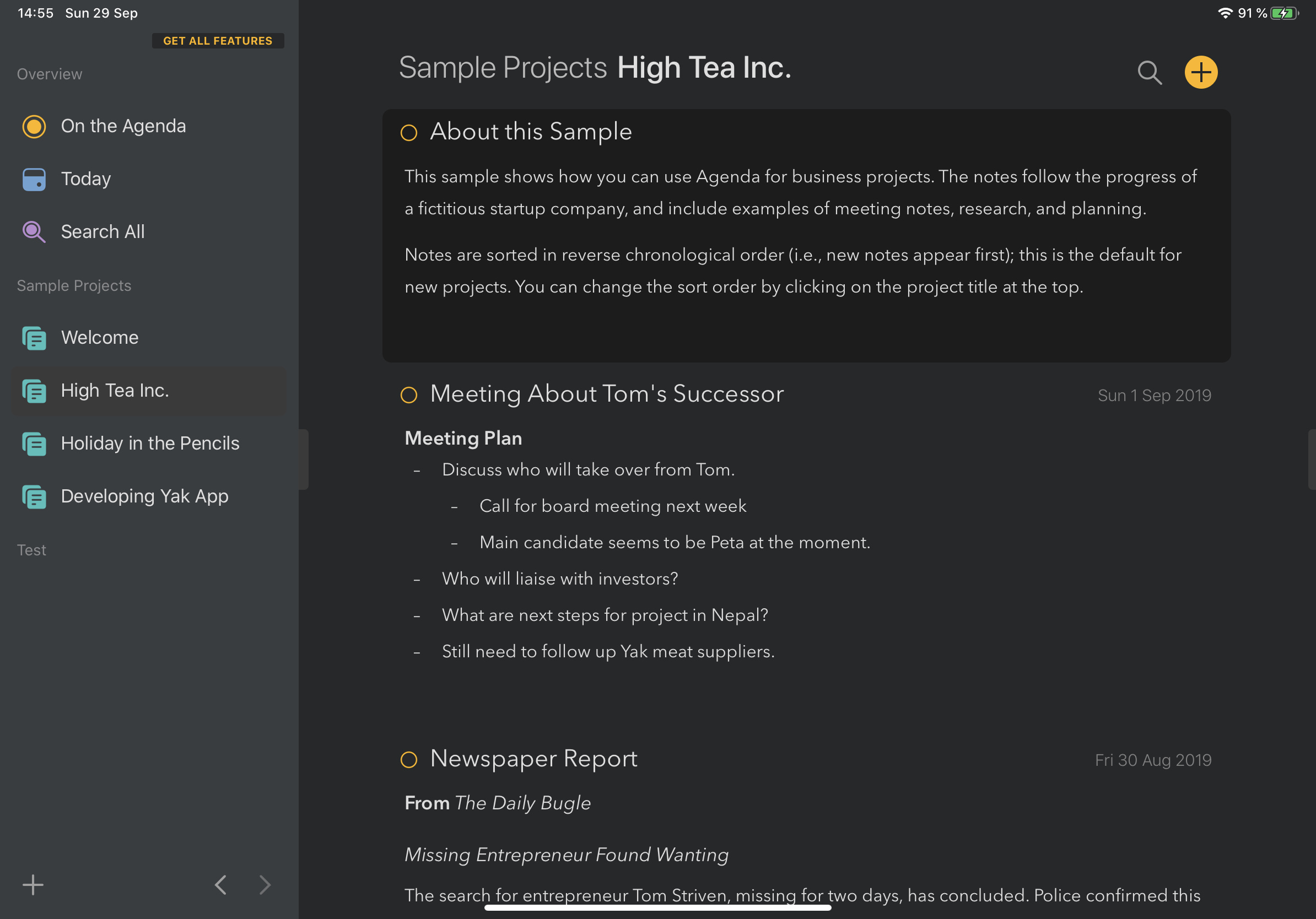What I did:
Switch to dark mode on my iPad
Opened agenda
Switched to Dark mode
Dark theme in dark iOS mode
What happened:
Black theme applied
What I expected:
Dark theme applied
Things that might be helpful to know (Agenda version, OS and model, etc):
8.0.1 agenda free version, iOS 13.1.1, iPad Pro 2018 11inch
Although this how dark theme shows in normal iOS mode
And it would be nice to see that one
The dark theme in iOS, with the system also set to Dark, follows the colors defined by Apple under dark mode, which indeed comes closer to the Black theme than our original Agenda dark theme that you get when you choose dark mode while the system itself is set to light (it’s kind of in between, our Black theme is still even darker in a few places). This is on purpose as we feel that with the system set to dark we should stay as close to the standard colors Apple’s apps and the system feature as well. Hope that explains things.
Im currently browsing native apple apps like reminders, notes, find my and also others like notion, todoist, goodtask and, well, others and all of them has more grayish background than current dark theme.
Also im using darcula themes in intellij idea and android studio which are also grayish like.
Thusly i would really appreciate a possibility to use grayish dark theme becauase in my opinion it is more comfortable for eyes.
Can not say for everybody but i was really thinking about integrating agenda into my workflow with premium features but blackish dark mode made it a real bummer for me
Hopefully you’ll consider this as part of some future updates