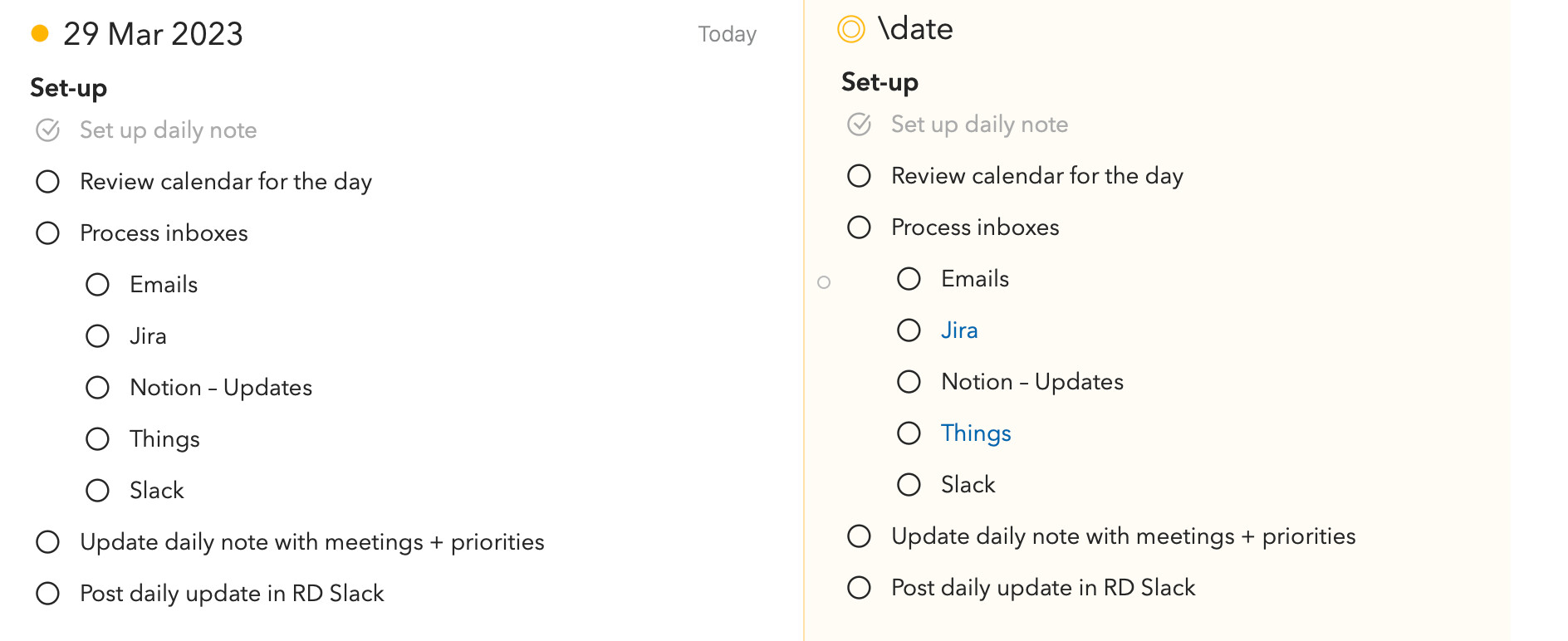Hi. I’ve set up a simple Shortcut to add a new note based on a template. It mostly runs fine but I’ve noticed that the links I’ve put in the template don’t make it over. See attached with daily note created via shortcut on the left and the actual template on the right. ‘Jira’ and ‘Things’ should be linked but they’re not. When I create the note directly in Agenda it works as expected.
How are you setting the links? Are you using Markdown format for that?
Not using Markdown. I just highlighted the text, e.g. Jira, and then cmd + K and pasted in the URL in the URL field in the pop-up.
Ok, thanks for reporting and the follow up, we’ll take a look!
Hi
Got the same issue here recently starting to play around with shortcuts
wonder if there’s a solution for it yet ?
Not yet but it’s on our list to look at indeed.
I see
well for those who’ve came across the post from searching
I figured that I instead of using the built in template, using a self defined markdown format text may solve the problem
using shortcut u can create the note by importing the markdown format template it in plain text as the note body
the markdown links will be parsed into RTF hyperlinks
not elegant but seems to work