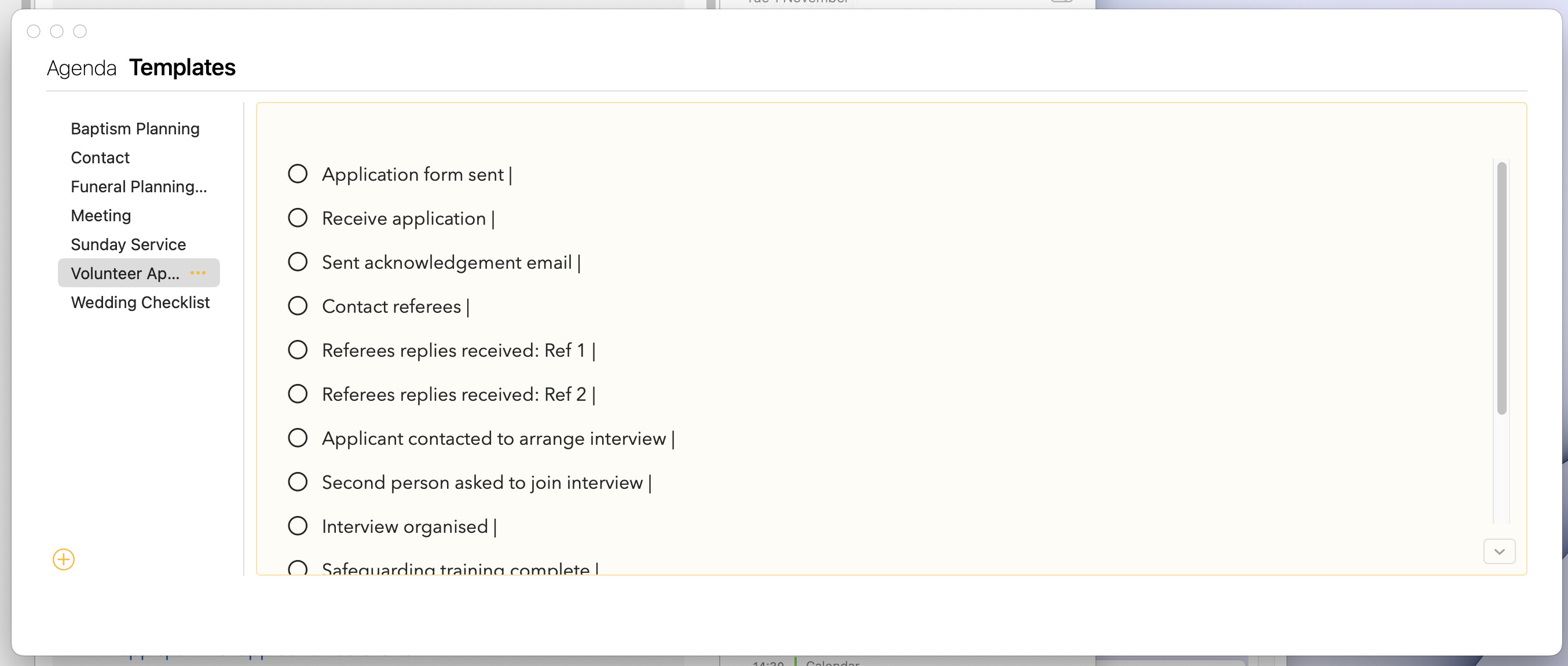I want to use a template for meeting from the calendar. My target is to get the event title as the title of the note.
I saw the screeshots from the template explanations with titles, but I’m not getting any title in my template.
You can I set the Title of my note in the template by a playceholder?
Hello,
Use the variable \event-title as placeholder in the first line.
Correct, you can use \event-title as the title of the template (in the sidebar you can change the name of the template itself to something else if you like), see this post for a complete overview of all template placeholders: Creating and Using Templates - #4 by system
I have a similar problem. I don’t want to enter a placeholder - I would just like to be able to see the template title!
On the picture here, from ‘Creating and Using Templates’ - f5e7c3fd-a9f4-4072-b2f0-4e3ba525a9401250×1000 146 KB the template clearly has a title and a ‘dot button’ to the left of it.
In my Agenda (MacOS Ventura 13) only the body of the template content shows (on every template). There is no dot button and no title:
I am therefore unable to change the title. On a template I copied from another one, when I rename the template in the list, it is still placed in Agenda with the old title.
Known issue (I think). For now, if you resize the template-window the title will emerge.
And it was as simple as that! Thank you.