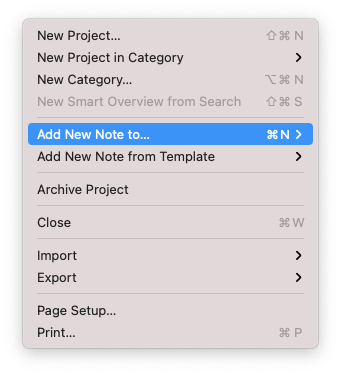What I did: I looked through the menus, found that there is a menu item called “add new note from template” but i’d like to add a new new from template in a specific project using a keyboard shortuct or menu bar. It would also work if I could switch to a specific project using my keyboard.
I’m using keyboard maestro to automatically open a note for daily planning.
What happened:
What I expected:
Things that might be helpful to know (Agenda version, OS and model, etc):
I think the challenge here is that it can’t really be a one click/keystroke solution, because we don’t know which template you want to use. So we would at least have to bring up a menu of templates, and you would have to arrow through the list.
Given this fact, perhaps it is just better to bring up the File menu with a keystroke, and arrow through to the template. Probably not many more strokes than if we added a specific item.
Any ideas @mekentosj?
Thanks for the response Drew. Right now I have keyboard maestro set to dig through the menu and add the template. It correctly adds the note with template to my morning session project if I had that project open, but if not it adds it to the currently highlighted project or does nothing if “on the agenda” or “Today” are highlighted. I think I may have to take another route and somehow have KM first pick the correct project then add the note from template.
There is in fact this possibility if you hold the alt/option key while opening the File menu, it then always shows Add new note to… menu:
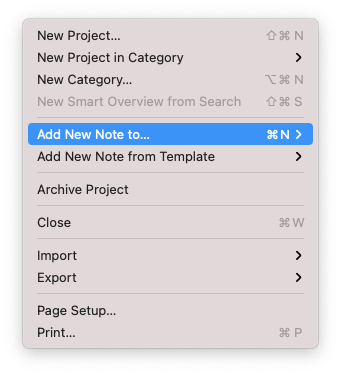
Another solution is to right-click the project you’d like to add a note to in the sidebar, it too allows to add a note directly to the desired project.
Not sure which of these two would work from Keyboard Maestro though, worth giving it a try.