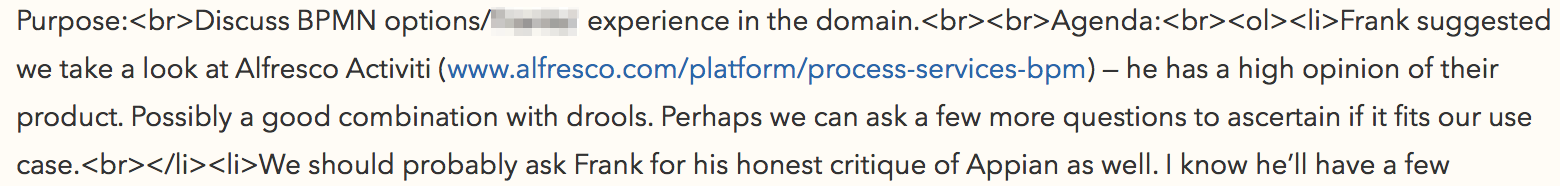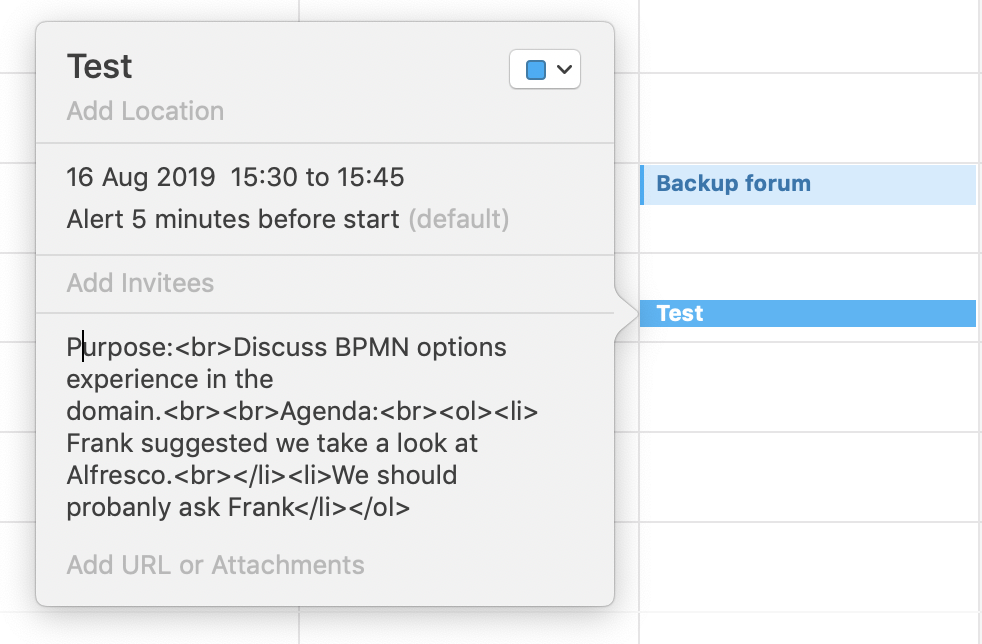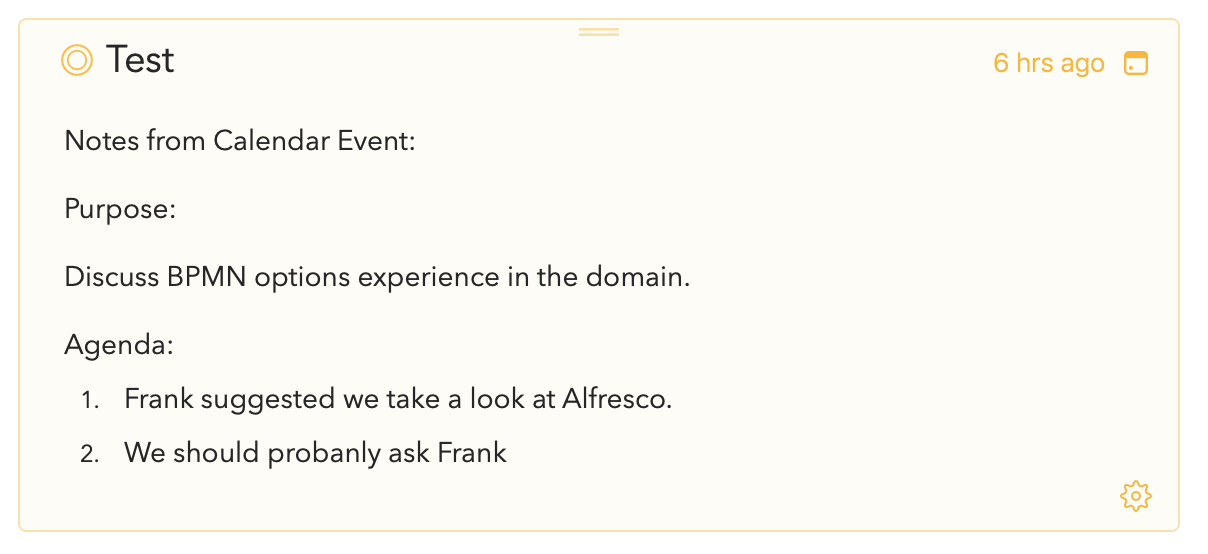When creating a new note using “New Note Linked to This Event,” quite often there is simple HTML in the note or invitation. This HTML is copied as raw HTML, making the initial note quite unreadable (see attached image). It would be great if you could convert simple HTML symbols to simple text formatting. Really, all that’s needed would be handling breaks (
), lists (
We’ll see if we can indeed do some simple parsing, thanks for the suggestion.
This also happens for Office 365/Exchange calendar invites as well. Unless it is text only in the body, the HTML is displayed as raw HTML.
Any update with this? I encounter this exact problem daily.
No update yet but I hope to squeeze it in the 6.1 update, no promises though.
Hi @mekentosj, I know you guys are working on a bunch of awesome stuff, but I was curious if you had any clarity on whether this might squeeze in to the 6.1 update?
Not very likely I’m afraid.
Ah, scratch that… I realised Sam has implemented HTML parsing as part of the Evernote parsing, which made it easy, I hooked it up and it works like a charm  Should be in the next update then after all.
Should be in the next update then after all. 
I’m so happy!!! This is fantastic news! Thank you!