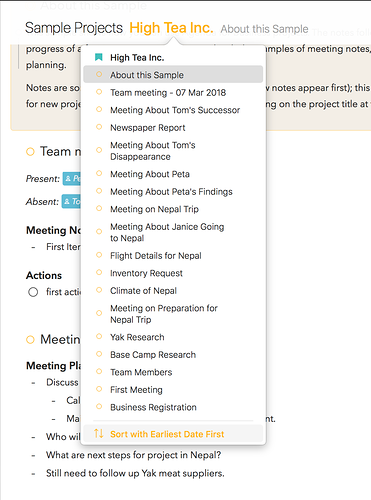Hi,
to make work easier I copy and paste all notes from one project to a new project as the structure of my notes is always the same (like using a template).
but the copied notes appear in a different order in the new project. would be nice to have the same order of notes in the new project as in the source project.
Greetings,
Claus
I guess they come across in reverse order, is that right?
Yes, thats correct. i tried it now and the copied notes appear in reverse order.
Are you sure the two projects are sorted in the same order? i.e. does the last menu item show the same when you click the project title:
Ah, ok.
Now I found out that the copied notes (e.g. „note1“, „note2“, „note3“, „note4") appear in the new category as „note4“, „note3“, „note2“, „note1“. But choosing „Sort with Earliest Date First“ reverses the order to the correct order (like in the original category).
Now I wonder: How do I see the date of a note? Is it the date/time when the note was changed/edited?
Technically a newly created note doesn’t have a date assigned, it simply gets assigned an “order” number. When you assign a date, that number is adjusted if necessary so the note is consistently sorted. Same thing with drag and drop of notes, we simply re-assign the correct order number.
We preserve the information at which time a note was created, but this isn’t user viewable at the moment, nor editable. Drag and drop is the way to reorder notes if you want the order to change.
Wouldnt it be possible to keep the order of the copied notes? I copied note1, note2 (in this order) and so on. Then I copy these notes and paste them into a new Project. Now, the first note (note1) gets a new time (created), then the second one (note2) … The result are notes in the same order like the original order …
Hmmm …
I’m afraid that is technically very difficult at this moment, sorry.