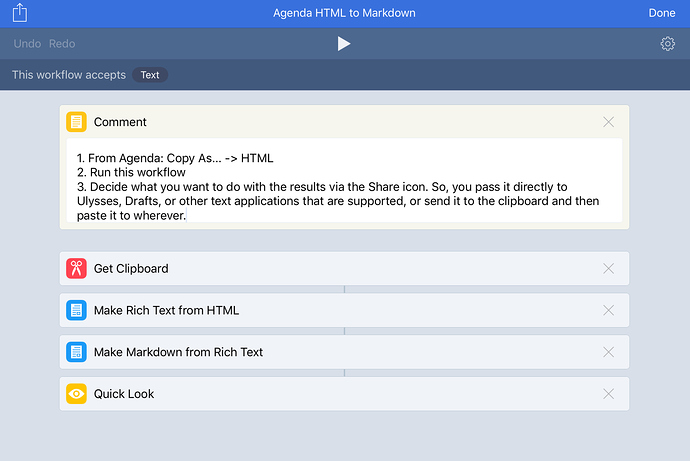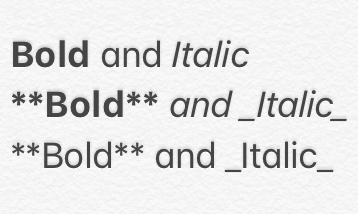Quick summary of request: make the markdown configurable for exporting, so that it is easier to share to other Markdown-centric tools, like Ulysses.
For the record, Agenda’s philosophy on Markdown has won me over. I find the readability of the styled text to be an improvement over Markdown for reading through notes, even as a longtime Markdown user. This has become a key differentiator between Bear and the plethora of other Markdown editors that promote themselves as note-taking apps. When I read through notes, I don’t want to deal with filtering out the *’s, -‘s, _’s, and >’s.
However, Markdown still has its rightful place, and I find it works very well for larger scale writing and editing, as with Ulysses. I’m less interested in importing Markdown into Agenda, but exporting from Agenda to Markdown-centric tools. This makes Agenda a useful app for making drafts.
Markdown definitions generally accept either “” or “-“ at the first non-white space for lists, “**” or “__” for bold, and “” or “_” for italics. It would be nice in some future version of Agenda to set a preference. Right now, it exports lists using “-“, and Ulysses doesn’t see that as a list element. (You can define a markdown in the macOS Ulysses that recognizes Agenda’s syntax, but you can’t then convert that to other markdown syntaxes,
So, I have a not-too-unreasonable workaround for now using Workflow: you copy the Agenda note as HTML into the clipboard and run the workflow, which converts HTML to RTF, and then converts the RTF to Markdown, which you can send directly to Ulysses or Drafts, or copy into the clipboard and paste to wherever.