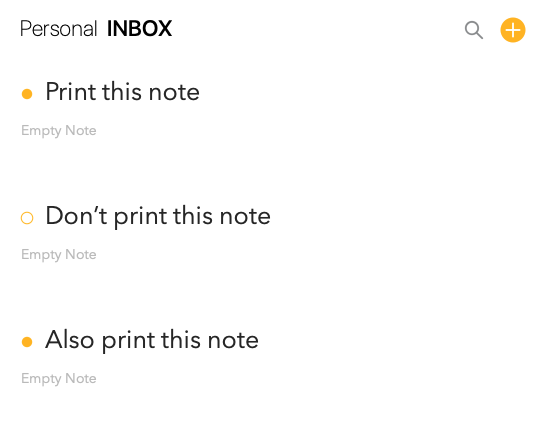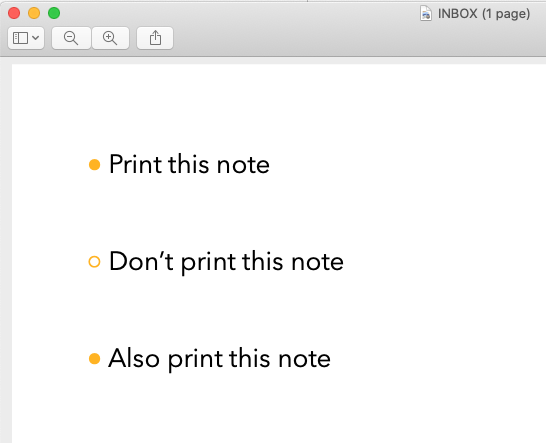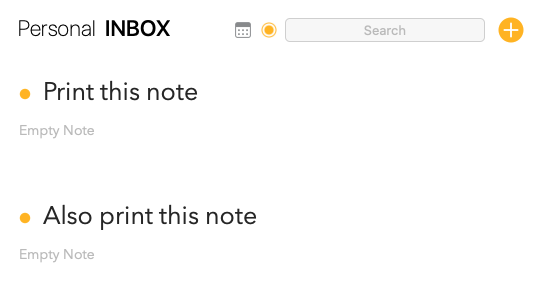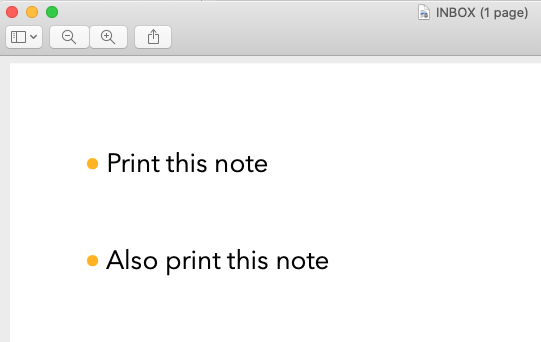Is there any way to compose a PDF from various notes, but not all existent notes in a project?
What I did: selected many notes in a project, hit Command+P to print all selected notes in a single PDF file.
What happened: The whole project got included in the resulting PDF file.
What I expected: Only selected notes to be included in the PDF file.
Things that might be helpful to know (Agenda version, OS and model, etc):
agenda version: 13.1.1
OS: MacOs Big Sur 14.4
I think for now you might have to export the notes individually, and use Preview to join them.
We will investigate if we can improve this. Makes sense.
Kind regards,
Drew
Agenda will only print the notes that are displayed, so you can use any of the filtering options (OTA, flag, date assign, or search text), then print. Simplest is OTA.
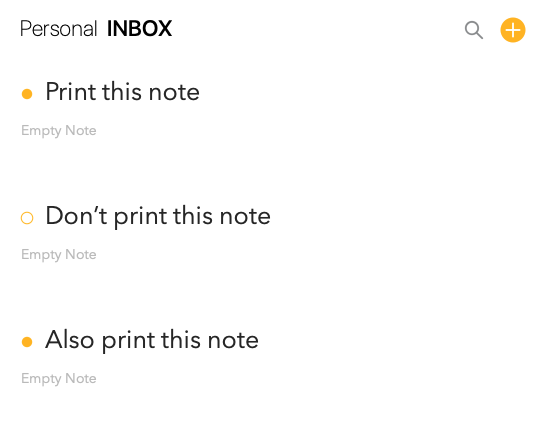
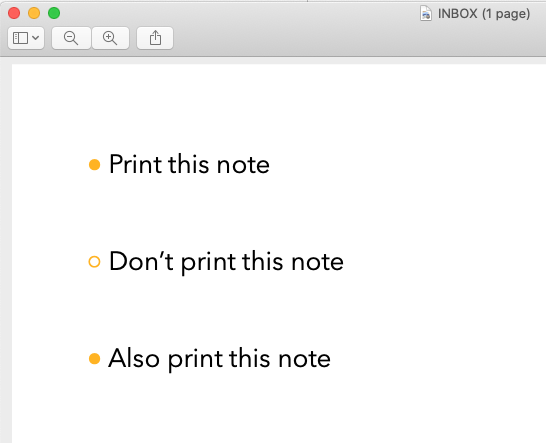
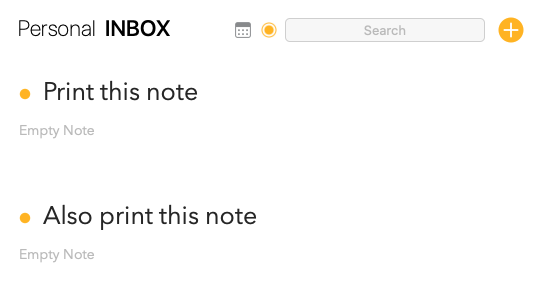
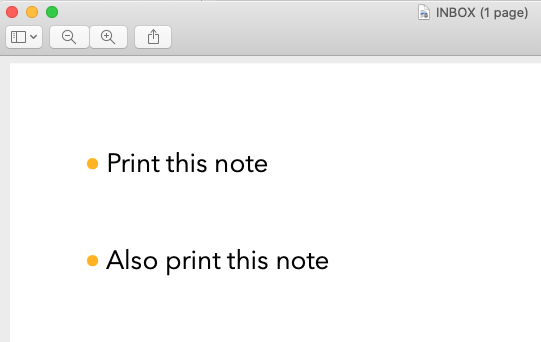
It should be possible to select notes for printing. Seems like maybe something is going wrong. We are investigating.
While we’re investigating the print behaviour, a simple workaround is to select the notes you like top be printed, then choose File > Export > PDF File, then print the exported PDF.
Yeah, that’s what I did, but the final document had blank spaces at the end of each individual note.
Thank you for the support and attention, I really like agenda and it has become a basic tool for me
1 Like
That worked, thank you
Although it is a bit difficult for projects with a significant number of notes