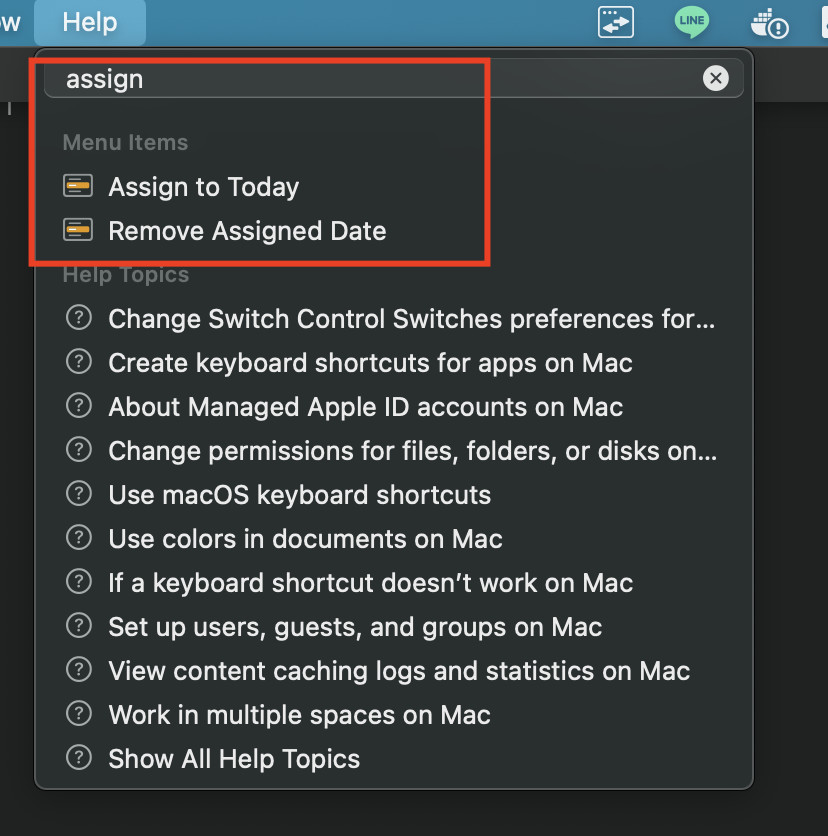Hi Agenda team,
First, thanks for this amazing tool. I discovered more possibilities by using Agenda. Meanwhile, I’m an advocate of “keyboard everything”. I like the feature “Command Palette” of VS Code very much. This makes me easier to find what I want without leaving my keyboard and hints me the keyboard shortcuts as well. If this is possible and no technical barrier, please kindly consider it! Appreciate it!
On the iPad, you can get something like that by holding in the CMD key on the keyboard. It shows the options you have.
On the Mac, we stick to the standard Mac way in general. Note that we did add much more keyboard control in Agenda 13. You can now bring up popups and navigate them just with keys. You can also start typing to jump to an entry, or filter.
Alex made a nice video demoing this: Seriously SPEED UP your NOTE TAKING with Agenda 13 - YouTube
We’ll keep the command palette in mind. Thanks for the feedback!
Thanks drew for your reply on this. I figured out the way may help others to use the keyboard to speed up the usage. This method is way similar to the command palette.
Enter shift + cmd + / or cmd + ? key to open help panel and the search bar, then you can search all available commands/buttons in it.
Keep this thread for the users who are interesting in this topic.
1 Like
Great tip, thanks for sharing!