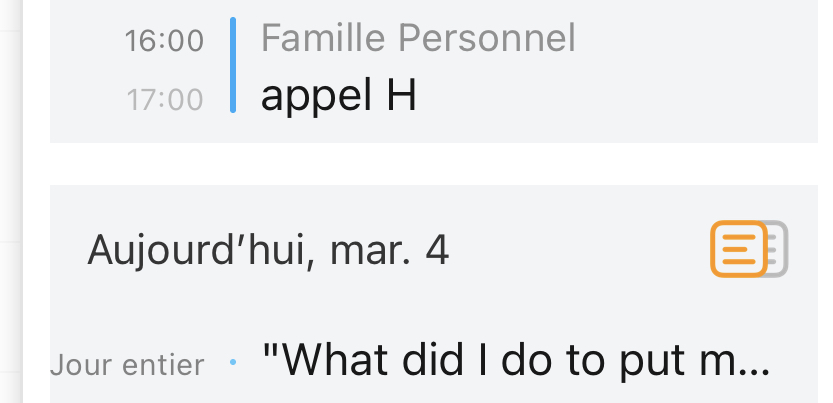When you have a note with a date on it, you get a “note” icon on the date in the timeline on the right.
When you have several notes with the same date, you get a “double-note” icon on the date in the timeline. However, sometimes this icon features a colored note and a grey note, sometimes two grey notes. I now realize that even single-note icon can also be colored or grey.
I don’t understand the meaning of the note color, and can’t find an explanation. Can someone enlighten me?
The icon is coloured when the associated note is currently selected and grey when it’s not. The same goes when you have multiple notes associated to the event or day (if one or more of those notes is selected the icon becomes coloured, otherwise they are grey.
1 Like
ok, gotcha! Thanks.
I see the background of the timeline also gets shaded (grey) over the date range covered by the current note. Is it the same information? ie Is the background always grey when there is an orange note, and vice-versa? Or are those different somehow?
I believe it should indeed when the selected note is associated to a day, the shaded background color represents the day range associated to the selected note. So when a note is assigned to a day they are the same and the icon will always be coloured on a shaded background. When a note is linked to an event this is not necessarily true: the background will only be shaded if the event is an all-day event.
1 Like