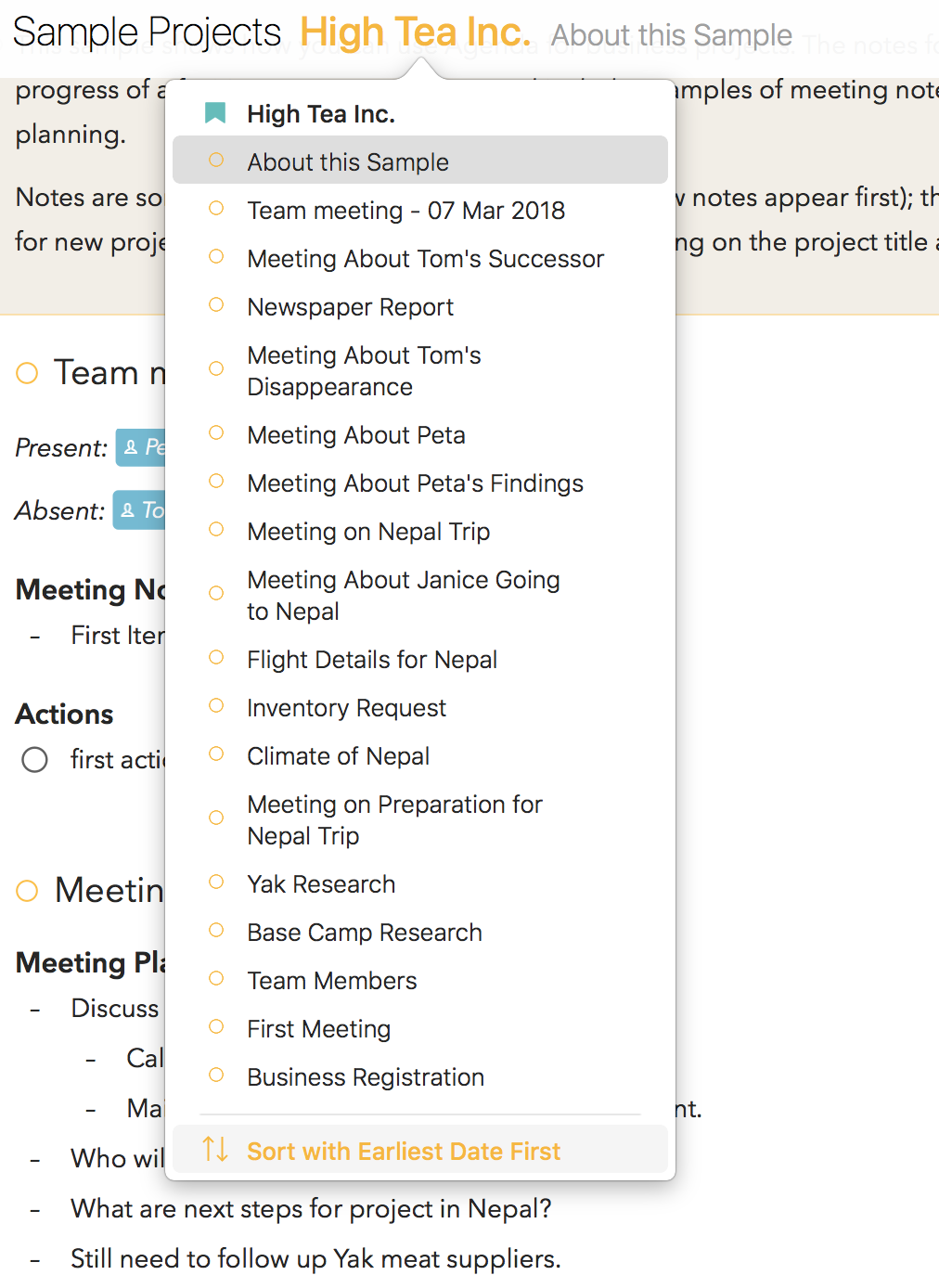Just wanted to share an idea of a feature that could be very useful, mostly for mobile users.
A Collapse All Notes functionality for a Project. Maybe on the project menu, adding a button there could come handy when you have many opened notes and you need to scroll a long list of notes.
Just an idea! Cheers
Thanks for the suggestion, it would indeed be nice to have some way to accomplish this on iPad/iPhone too, but we also don’t want to have an overload on options in the gear or dot menu so it’s tricky. Having said that, from what we’ve seen, quite a few people who have asked for this for basically looking for something that is already there if you click/tap the project title above the list of notes: an index with the titles of all the notes in a project that you can select from to jump to a specific note.
Also, be sure to check out how this menu (like all menus in Agenda) supports the quickly open type filtering:
Totally understandable, not overloading the App is indeed important. It’s just that I recently found myself with many opened long notes project, and a collapse all option would come handy in these situations.
Thanks for your answer and suggestion, project title click is actually a great way to find and select notes.
@mekentosj I believe your reply is about navigation, where @Berahaus and I too would like a “collapse all notes" function for a project. Right now I collapse notes after I read them in order to keep the project srolling more manageable. It would be nice if an "expand all notes” function as well. Keyboard shortcut would be nice without overloading the GUI.
Yes and no, technically yes, but we find that in most cases the people that ask for this functionality are in fact using collapsing to make navigation easier and simply are unaware that the view they’re looking for already exists in the form of the table of contents shown when you tap/click the project title.
And even you are using it for a use case where we in fact have something in mind that works better for how you use it (i.e. expanded in the “active/selected” state, collapsed when inactive). We will focus on that instead of adding the collapse all feature to iOS.
I love what you have in mind! Looking forward.
Yes, it actually sounds nice! Can’t wait.