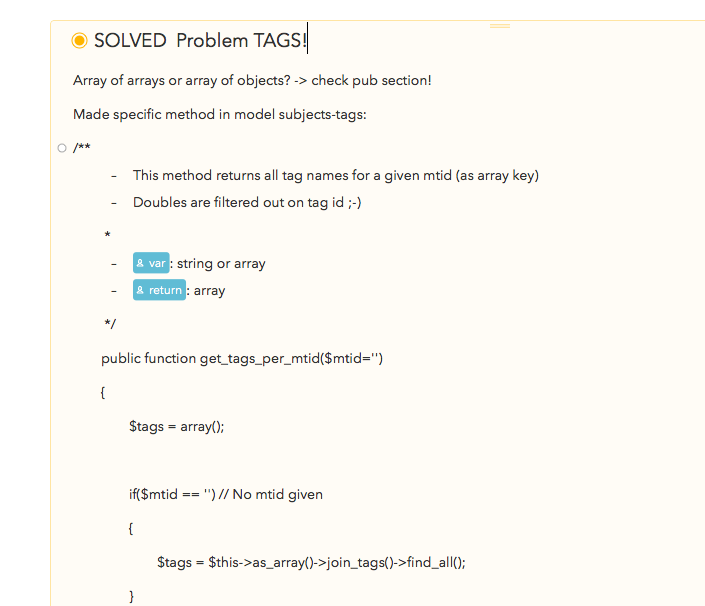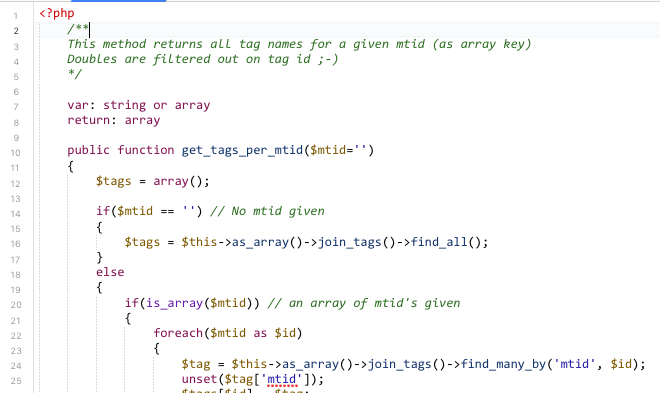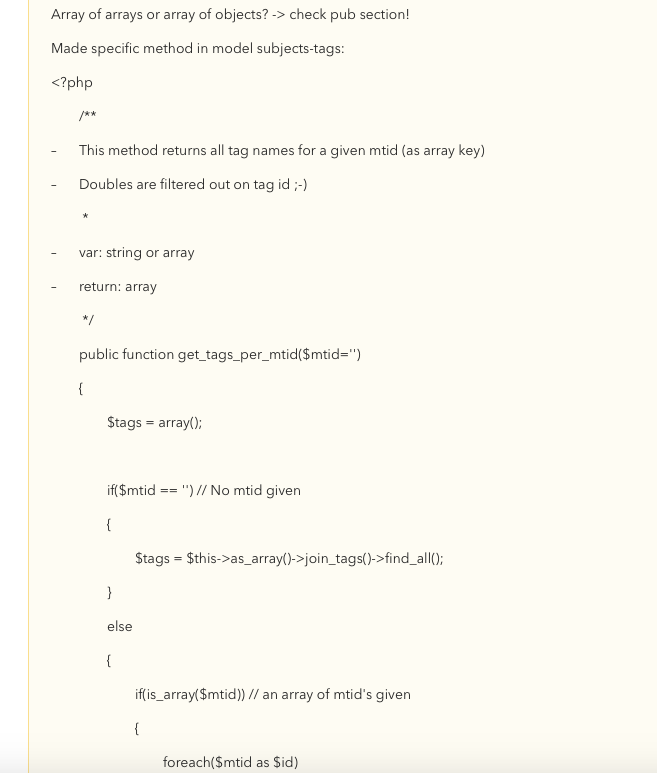What I did:
I wanted to paste a code snippet in a note (log about program I’m writing)
What happened:
Line spacing is very wide, @var and @return are converted to badges (see attachment)
What I expected:
A correct paste of my code snippet… (can I use a formatting such as ?
Things that might be helpful to know (Agenda version, OS and model, etc):
Code formatting?
1 Like
The way to go is to use the “Preformatted” paragraph style to do this.
- Select the preformatted style
- Choose Edit > Paste and Match Style
Drew
Hi Drew,
Thanks, the badges for the @ strings dissappeared, but linespacing is too high…
Original coding (IDE):
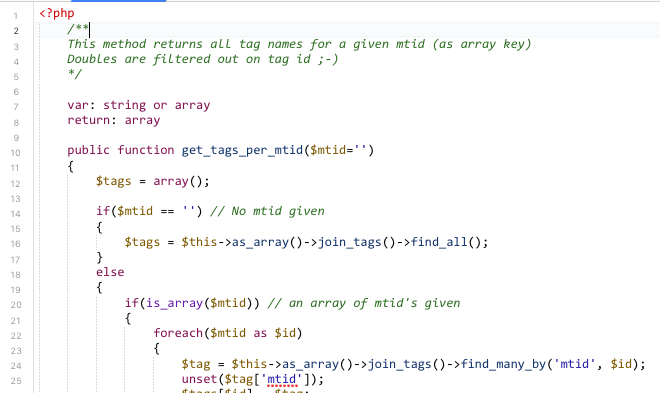
A paste code option would be great.
Keep up the good work!
In Agenda notes, it becomes:
That is body text, which spaces each line (paragraph) more.
What you want to do is select the preformatted style first, and then paste. So choose Format > Style > Preformatted, and then paste immediately there (don’t move the cursor).
Drew
Hi Drew, this did it. Many thanks!
1 Like