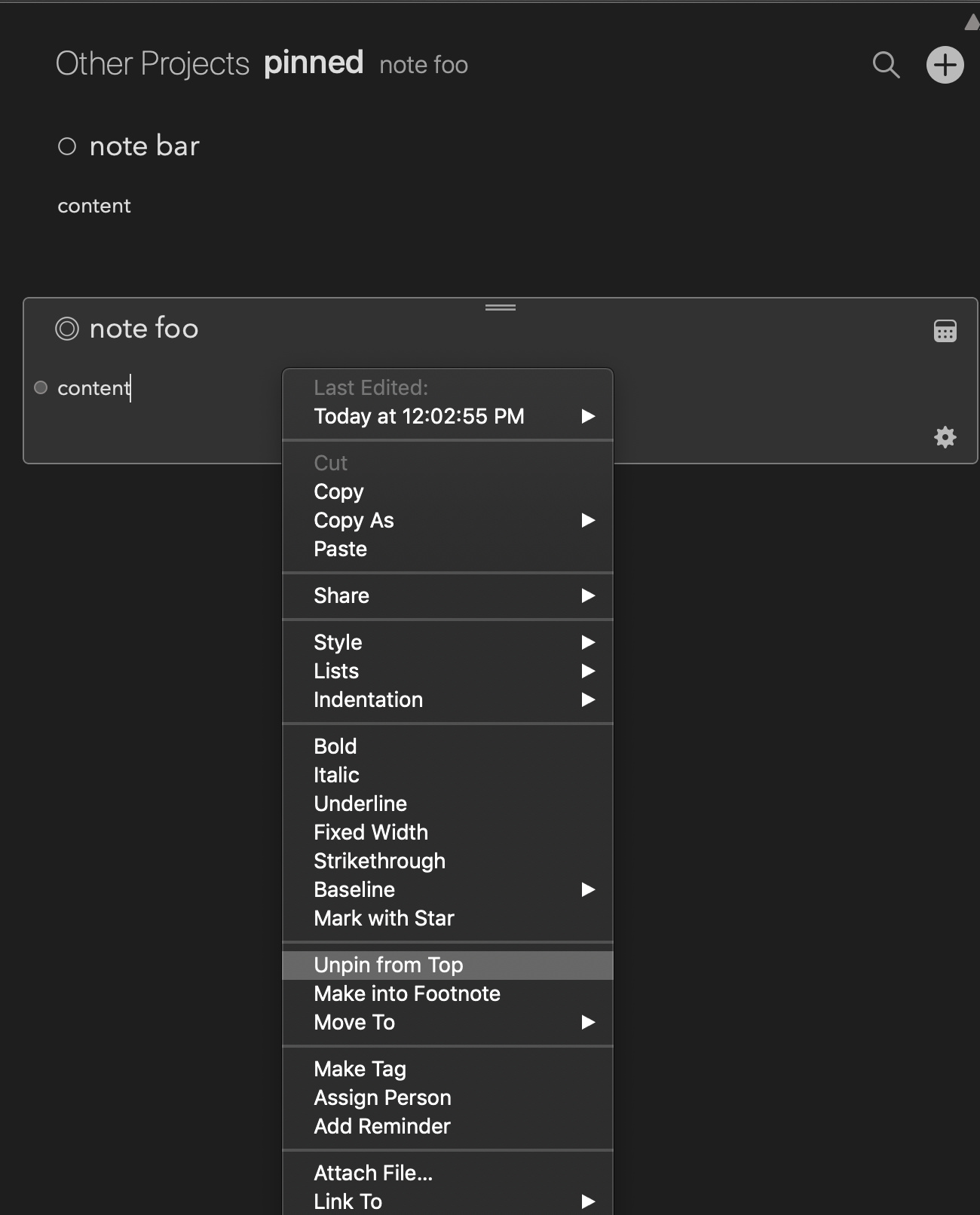just try it…
somewhat strange. Here also when entering a category/project and pressing cmd-z afterwards - cursor moves unexpected, sort order changed
(V9, macOS 10.14.x)
Do you mean that it brings you to a previous project? Not sure I fully understand what you are seeing?
Also, if you quit and restart Agenda, does it now work as expected?
Thank You very much for Your answer!
I’ve had it on Monday on my desktop machine after updating to Agenda 9 as I tested the new feature
Today, I tried to reproduce on my MacBook - Agenda was not running before. Could not reproduce it on this machine (both 10.14.5)
Will try again on the desktop later this week
Ok, let us know.
sorry i didn’t give you much info. if you pin a note to top and then undo via hotkey, it goes back to its original place but stays faded black. dark theme
Oh that’s odd, on mac or iOS?
on macos 10.14.6
tried to reproduce from scratch but got differently strange behaviour instead:
(Unpin unpinned note)
oh, by the way, another oddity: once “Other Projects” category created, it can never be deleted since, even when empty
Thanks, I’ll take a look.
oh, by the way, another oddity: once “Other Projects” category created, it can never be deleted since, even when empty
This is most likely because one of the former projects was binned. Does it go if you empty the bin?
thanks!
indeed, i moved it to bin previously specifically to get rid of that category so far. how else do i delete the project? and while we’re on it, what’s the difference between putting project to bin and archiving it?
Not saying you did anything wrong, it’s simply something we should account for and we don’t yet at the moment.
Bin is basically staging a project for permanent deletion, once you empty the bin it’s permanently gone. Archiving is for when you’d like to keep the project around because you might want to look into it again one day, but at the same time you don’t want it to clutter your sidebar.