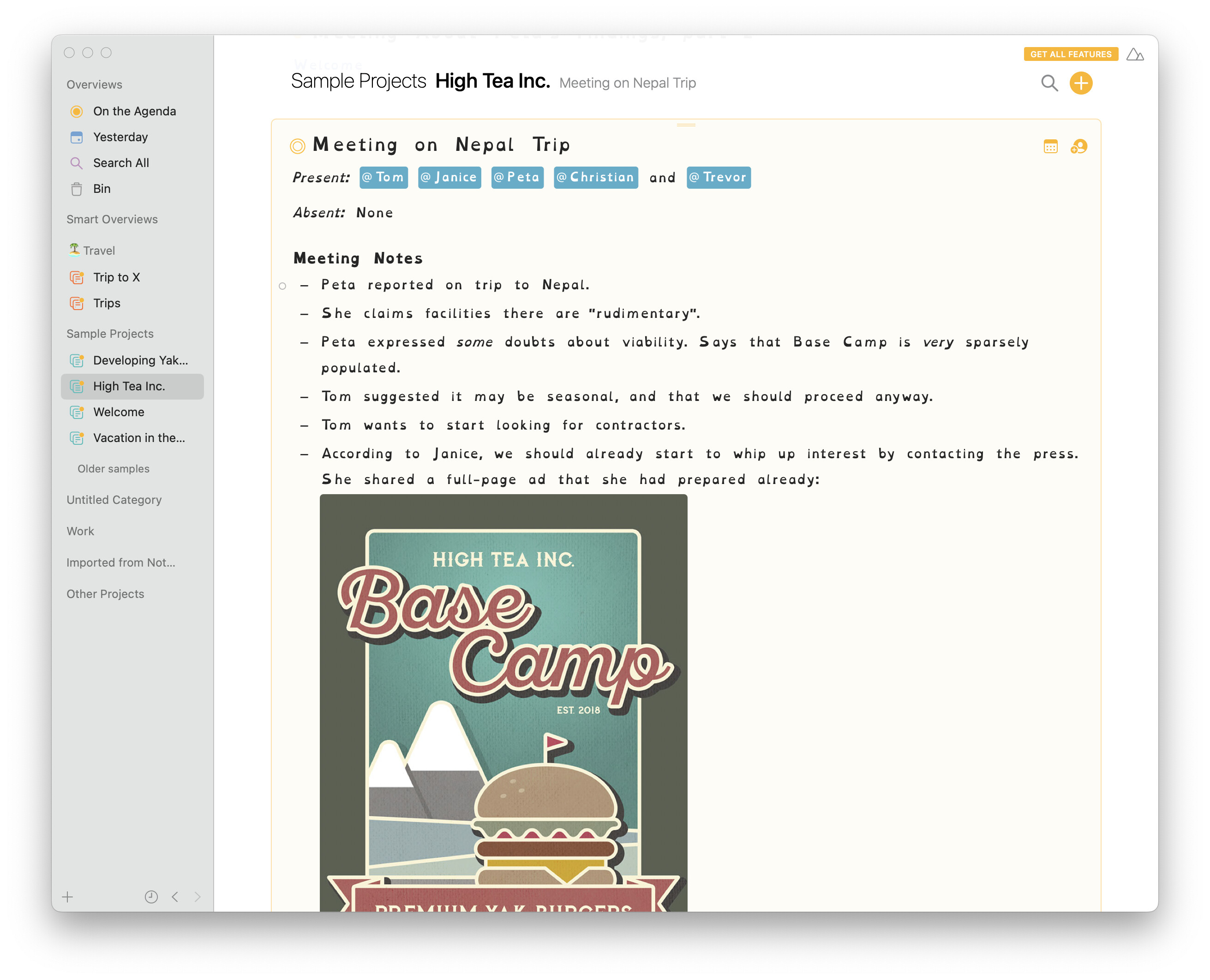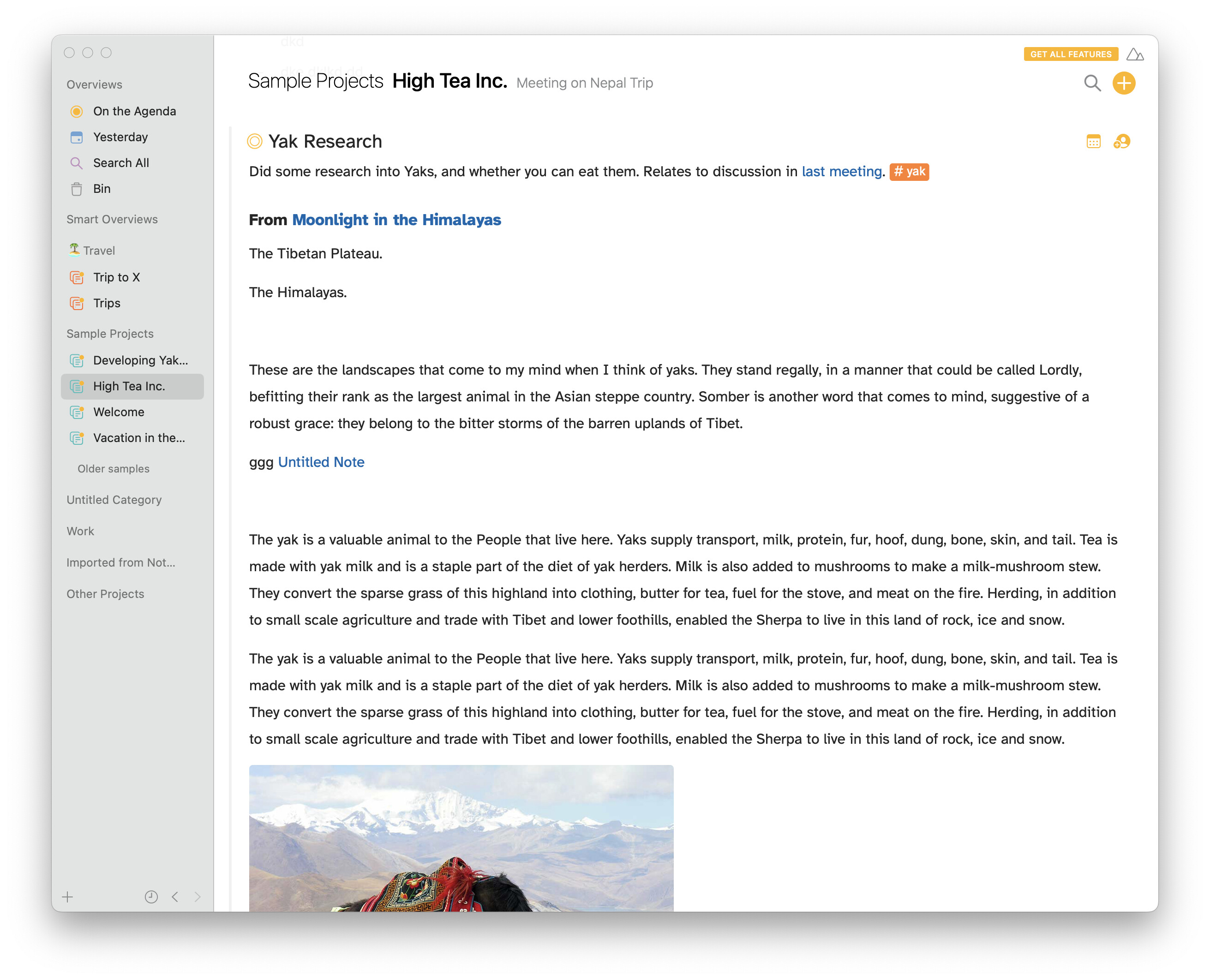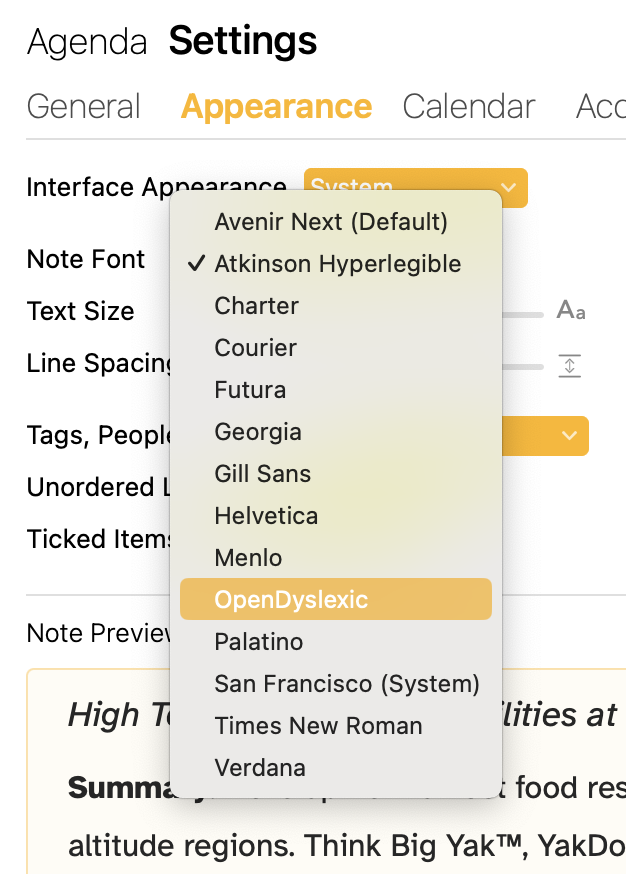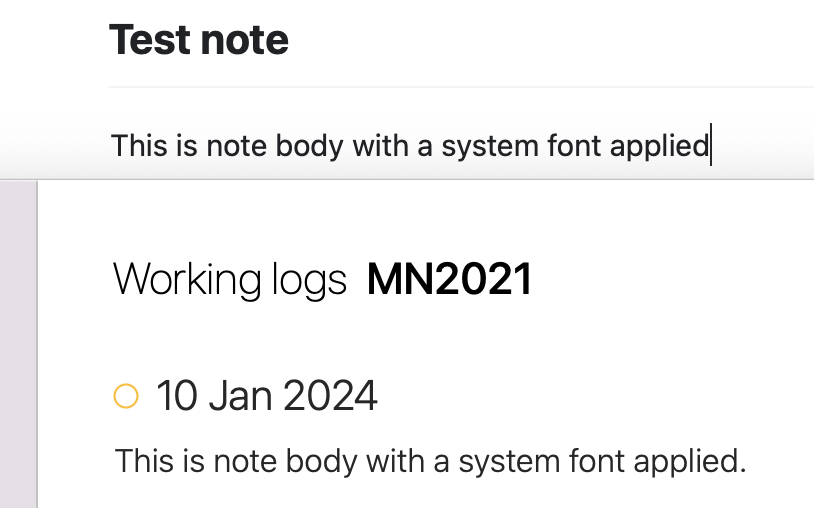First of all, thanks to all for your thoughtful feedback and sharing your considerations and concerns. Those not a fan of Avenir will be pleased to hear that Agenda 15 will support picking from a number of other fonts for the text of your notes (this will be a premium feature). Note that the default font will remain Avenir for new users and that you can change the font on a global scale (i.e. all your notes) only, we will not offer to change the font on a per note basis nor allow you to use multiple fonts within a note.
Update: In Agenda 15 it’s now possible to change the font used to display your notes, you can see it in action here:
It is great to have now the possibility to select between different fonts. But as far as I can see, the selection is limited to a few standard fonts.
It would be great, if other installed fonts could be selected too.
It’s unlikely we’ll support any font of your choice as we need to tweak some of the parameters to make them work properly, align things like the dot button and tags properly etc.
Having commented on my dislike of Avenir in the past, I see that that Agenda has allowed a choice of fonts. So, I am now happily subscribed to the app and look forward to getting to know it better. Thanks.
Thank you so much for your support, that’s brilliant to hear! 
Changing the font is, IMO, the most important aspect of a note taking app. Who cares what other features are avaiable if the user can’t easily read and interact with the notes and UI?? I’m ongoingly shocked at rare to have the option for a dyslexic font, or a plethora of other visual situations that can be quickly alleviated by allowing users to choose their own font.
We already offer a choice to change the font in the Agenda settings where you can choose from about 10 different fonts. It’s not yet possible to chose your own as we need to guarantee that it would work correctly with tags and other Agenda features. It’s something we will consider in the future.
I do not find your current selections adequate. Consider adding OpenDyslexic to that selection.
Additionally, since there is a guaranteed problem, “bug” if you will, by actively preventing me from choosing my own fonts, I would willingly accept potential bugs (tags may not work… whatever) if that meant I could easily read and interact with my notes and the rest of the app. It is so stressful using this app on my laptop, and that gray sidebar text, whether dark or light background doesn’t help.
I do not find your current selections adequate. Consider adding OpenDyslexic to that selection.
We’ll take it into consideration, thanks!
I had a quick look and think it should be possible to include this font, as well as this previously suggested font in the next update (provided no technical roadblocks come up), I’ll try to squeeze it in.
If there are other fonts (not per se accessible ones) that people in this thread really like to see added, now is the time to shout out! ![]()
A quick update, I’ve just managed to add support for both OpenDyslexic and Atkinson Hyperlegible, they will be part of the upcoming Agenda 19 update:
Not really a new font request, but still relevant (I hope): could you consider increasing the weight of a system (San Francisco) font in the note’s body? Currently it’s extremely thin and, in my opinion, less readable compared to Apple Notes or Craft (screenshot below).
We’ll take it into consideration, thanks for sharing
Thank you so much – and no rush, of course ![]() Atkinson font you mentioned looks like a great solution for me, so now I am waiting for v19 even more eagerly!
Atkinson font you mentioned looks like a great solution for me, so now I am waiting for v19 even more eagerly!
Really appreciate.