I am sure this has been raised before but how do you quickly assign and subsequently change the time of a meeting?
The easiest way to quickly assign a calendar event to a note is to either:
- select the note and click on the event in the related panel on the right, a menu should pop up with the option to link the two
or
- simply drag an event from the related panel on the right onto the note you want it to link to.
and subsequently change the time of a meeting?
Once an event is linked to a note, you can click the calendar icon next to the title of the selected note (top right corner of the note) and hit the edit (pencil) button in the top right of the calendar popover window that appears. You can now edit the details of the event. Note that this is a premium feature. The alternative is to switch to your calendar application and edit the note there, it should update also in Agenda afterwards.
Is it better to change the date and/or time of an event via Agenda or via our calendar apps? I find that if I move an event in Calendar or Fantastical that Agenda frequently does not catch up with the change.
Edit: Maybe what’s happening is that the change I make in Calendar or Fantastical is seen by Agenda but the note in Agenda does not update its information. I changed an event from 4/30 0900 to 4/30 0930.
Agenda sees that change
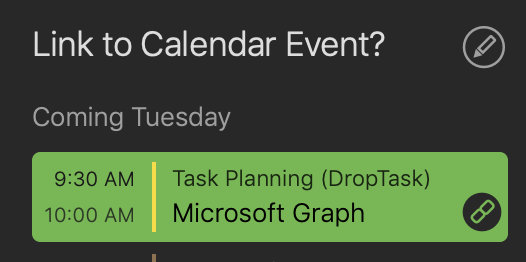
but in the linked note we’re still showing the old meeting time
The link to the event is still active, so that’s good.
Bug? Agenda 5.4(77) macOS 10.4.4
Odd, does the event update in the inspector under those circumstances?
Yes. It does update in the inspector.
(Why do we have to type 15 characters here? “Yes” is sufficient.)
That’s odd, did you originally create the event you mention also on the same device where you are making these changes?
Yes.
(…15)