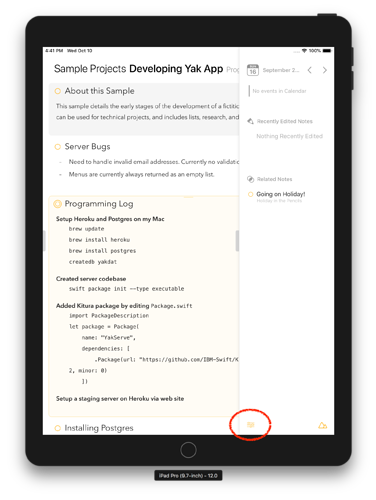Hello
I am trying to get my font bigger as I have a vision impairment but can’t seem to do it. I highlighted the work and went looking for the option to enlarge the text, is there something I am missing or not learned yet as I am new to this app?
Thank you
You can change the size of the text in the notes in the Agenda preferences.
Hi -
It’s actually not in the “Preferences” but under the “View” option.
Ah yes, on macOS it’s under the view menu indeed, on iOS and iPadOS it’s in the preferences. Thanks for pointing this out @kbdaxio!
Can you please tell me where the preferences option can be found? Thank you
On macOS under the Agenda main menu, on iOS and iPadOS at the bottom of the right inspector pane: