In the iPad Agenda app, it is possible to choose the note background color, while in the Mac app, the same functionality doesn’t exist. Everything is a pale orange. Is it possible to bring the same functionality in iPad app to Mac ?
On macOS we follow the system preferences setting of the accent color to determine in which color to show the notes:
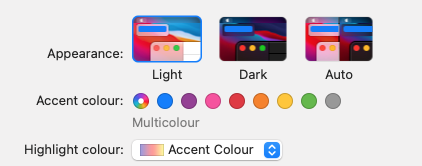
Thank you so much ! that helped
Is there a way in 2024 to change this separately? It seems like a small thing but I have to say I am irritated by the idea of having to change system level settings (and therefore affect the overall accessibility of my entire macbook) for the sake of changing the colour of a note, especially in an app that is not made by Apple. Things like this are a huge friction point for me, I hope you will implement the feature separately as on iOS, consistency and accessibility should be a priority.
You can change the background colour of the note to any colour you like, it’s only the default background colour that changes along with the system color.
To do this for every single note is very tedious, it is a matter of accessibility not aesthetics, I shouldn’t have to sacrifice the accessibility of my whole device for this feature in your app or spend time manually changing every single note I create to an accessible colour. Adding more steps so people who are not “normal” can use the app like everyone just sucks. It’s 2024, apps should be accessible without extra work for users who require it.