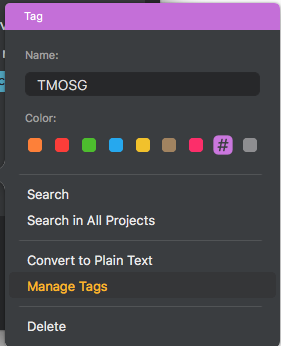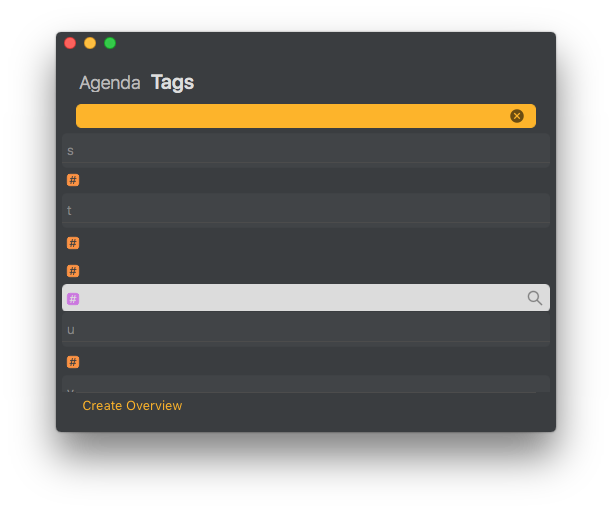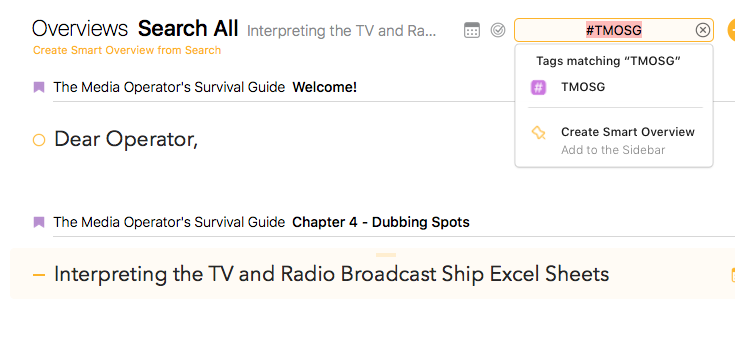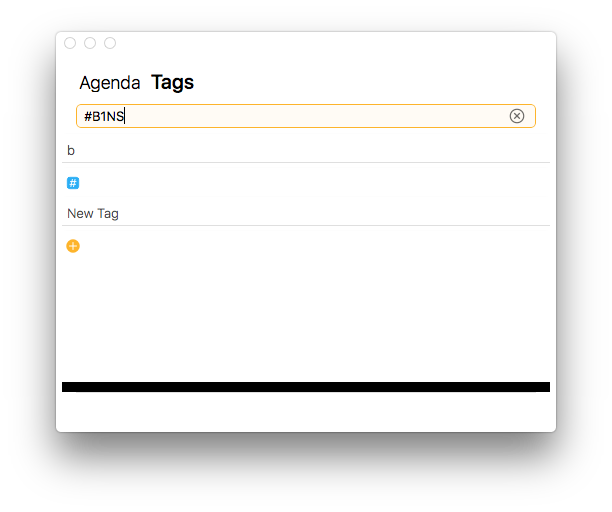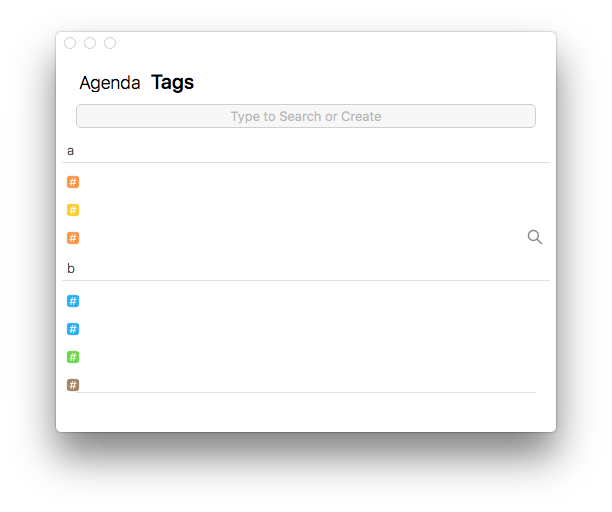What I did: Clicked on Manage Tags after creating a new tag
What happened: I cannot see the text reflecting the tag I created
What I expected: To see the text of the tag I created to edit spelling and color
Things that might be helpful to know (Agenda version, OS and model, etc): Version 14.0.4 (224) - Mac App Store, Mac Pro (Late 2013) running MacOS high Sierra 10.12.6
Please see attached screenshots.
Thanks!
Kind regards,
Manuel Q.
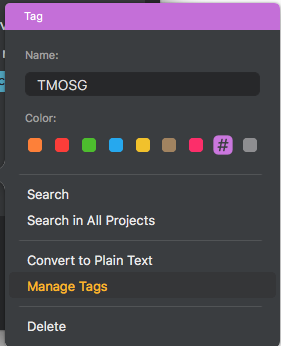
This looks like a glitch. Does it help to quit the app, and launch it again?
Kind regards,
Drew
Hi Drew,
I quit the app and relaunched and am still getting the same result.
Kind regards,
MQ
It might be an issue with the macOS you are using. I see you are still on 10.12, which I think is the oldest we support. In future, probably Agenda 15, we will probably drop support for that macOS.
If you can update your macOS, that would be better for you in the long run. We will see if we can find out why this particular problem is arising. Thanks for reporting this.
1 Like
Okay, I have a hardware and software update coming up soon. Thank you for your time!
Kind regards,
MQ
Hi Manuel,
Is this the only place where colours are missing? And does it work if you quit and start the app?
Also, is this only true in dark mode or also in light mode? It’s odd that for example text is also missing in the search field in your screenshot. Does the text show in the main search field of the main window for example?
Best wishes,
Alex
Hi!
I don’t think my colors are missing. I’ve been making tags with different colors since making this post and I can see more tags and colors, just no text. Restarting the app does not change anything and neither does using Light Mode (I restarted the app after changing to this mode).
I can see my text in the search fields in both the Manage Tags window and the Main App window. I did not have any text in the Manage Tag window at the time of the previous screenshot.
Please see attached screenshots for more.
Thanks again!
Kind regards,
Manuel Q.
Ok thanks, that’s clear now, we’ll take a look at what’s going on with the missing text.