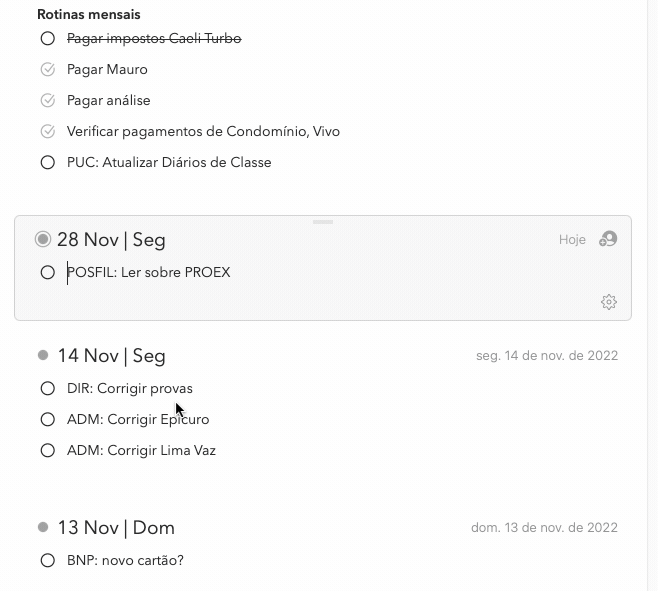What I did:Selected a line of text and pressed ⌘K. The link properties box popped up. I entered the URL in the corresponding field. I pressed RETURN.
What happened: The focus went to the Text field. Successive key presses kept alternating focus between the Text and Link fields.
What I expected: I expected the link to be created anchored on the text selected.
Things that might be helpful to know (Agenda version, OS and model, etc): Versão 16.1 (263) - Mac App Store. Mac Mini M1, MacOS 13.0 (22A380).