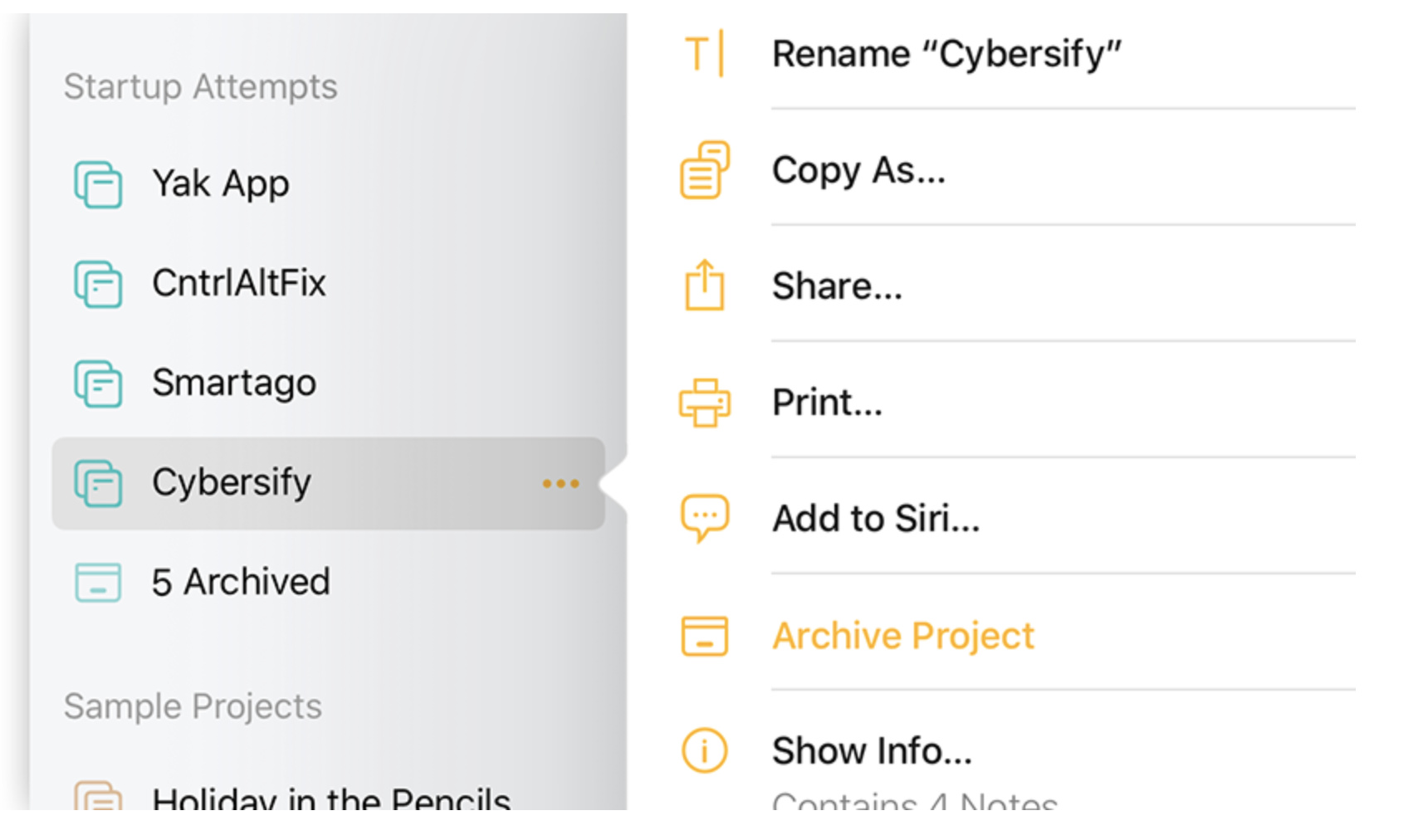First: Thanks for the new version 10.0 in German!
In the description »What’s new« an image with the three yellow dots is displayed on the level of the individual project and a
submenu is opened. These three points do not appear in my desktop version 10.0.1 (127). Can you help me?
Thanks a lot!
Achim
1 Like
Very happy to hear you like the German version so much, and a big thanks to the Agenda community members who helped translating Agenda to German!
Regarding the dots, these only show on iOS. On mac you can use the options in the main menu bar (which iOS doesn’t have, hence the alternative solution with the dots), or the standard control/right-click on the project itself.
Which feature for you specifically looking for?
1 Like
Wow, that I get an answer so quickly is great! Thank you, I’m happy that everything works for me. And I am convinced that many new users will be added due to the translations. Thank you for the quick help and information.
Achim
2 Likes