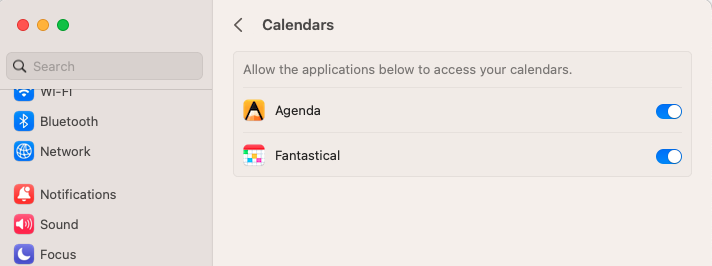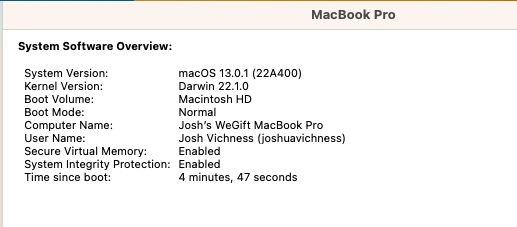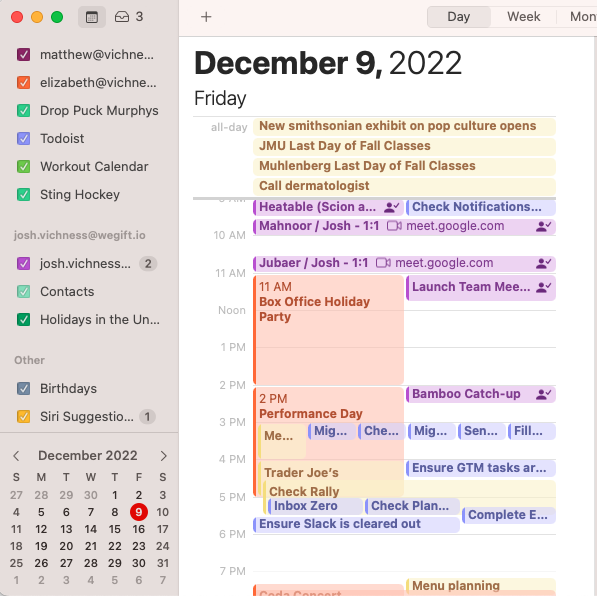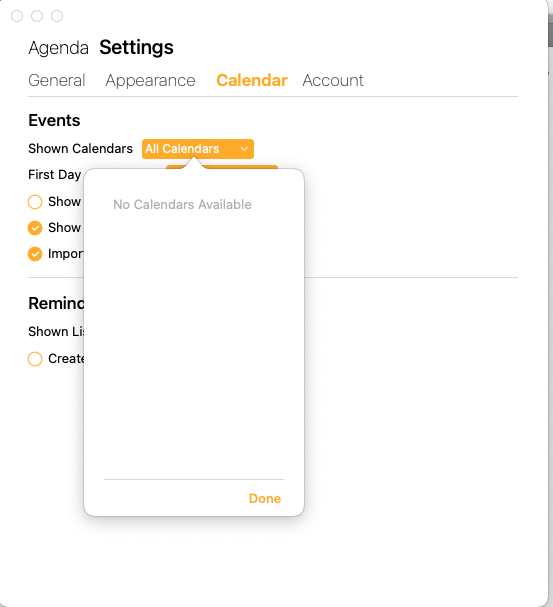What I did:
Logged into Agenda and my calendars are no longer viewable. I am a former Premium subscriber and had calendars up until the recent software update.
What happened:
Clicking on Calendars in the Settings menu shows “No Calendars Available”. However, I can confirm multiple calendars available via access from the Calendar app
What I expected:
Access to all my calendars I have access to via the Calendar app
Things that might be helpful to know (Agenda version, OS and model, etc):
MacOS Ventura, Agenda 16.1, 2020 MacBook Pro M1
1 Like
It would be worth going into the System Settings app, into Privacy & Security, and looking at Calendar there. You need to make sure Agenda has access to the calendar app.
If it still isn’t working, open Apple’s Calendar app to see if that is working. You could also try a restart of the Mac.
Kind regards,
Drew
I have rebooted. I have checked my system settings and my calendar and all looks good. Screenshots attached. Please let me know what else could have caused this
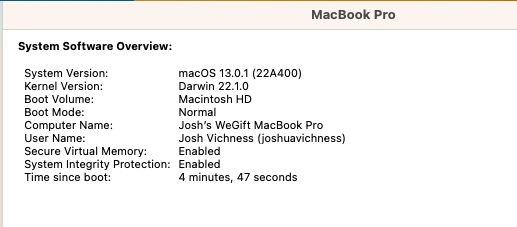
Does it help if you:
- quit Agenda
- in Go to Folder under the Go menu in Finder, paste:
~/Library/Group Containers/WRBK2Z2EG7.group.com.momenta.agenda.macos/Release/Application/DerivedInfo
- make a backup copy of the
CachedInfo folder, then delete it
- start Agenda
Do things works as they should after that?
Unfortuntely, they do not. I made a copy, deleted the CachedInfo folder and restarted and had the same results.
And does it make a difference if in the privacy tab of the Security&Privacy, you turn off and on the toggle for Agenda under Reminders and Calendars (assuming it is enabled at the moment)?