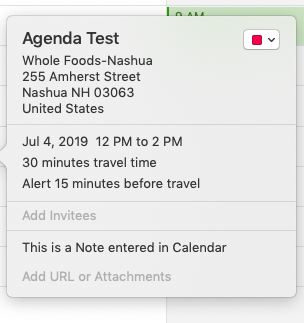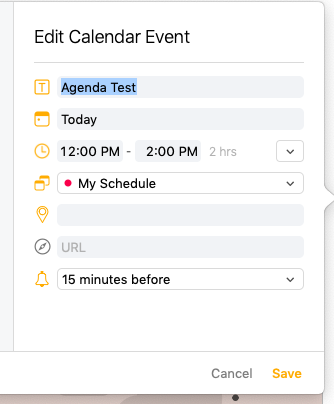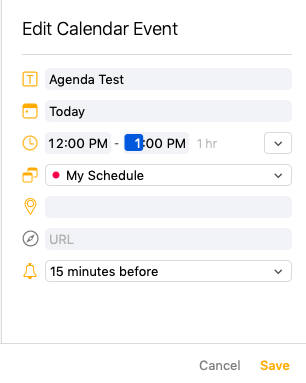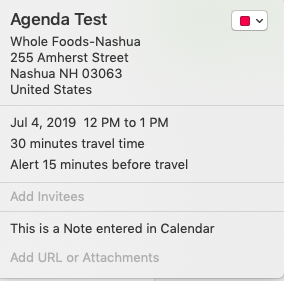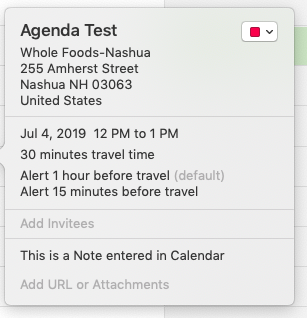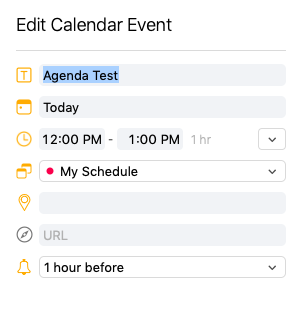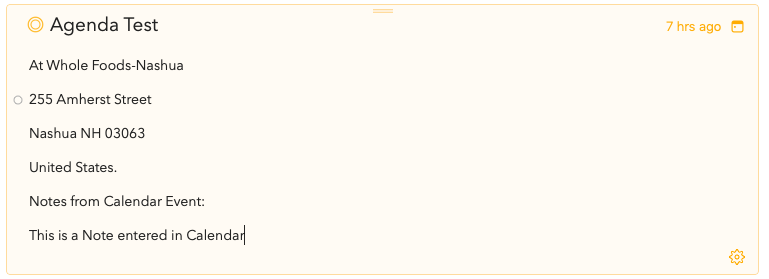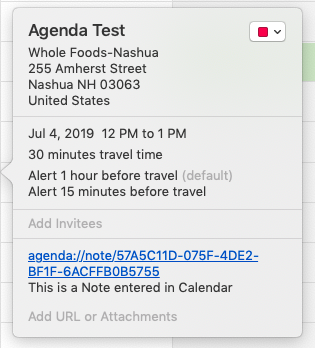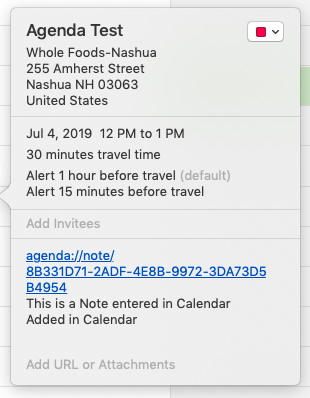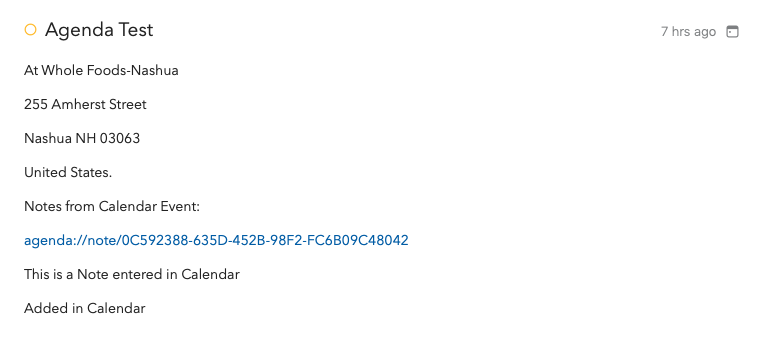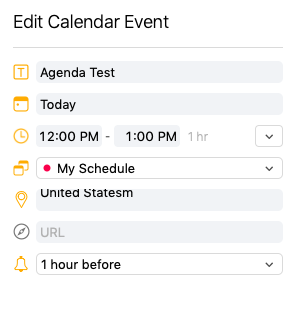So I created a Calendar event:
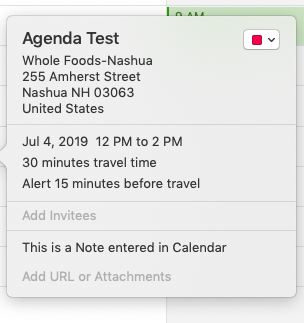
Then in Agenda I edited:
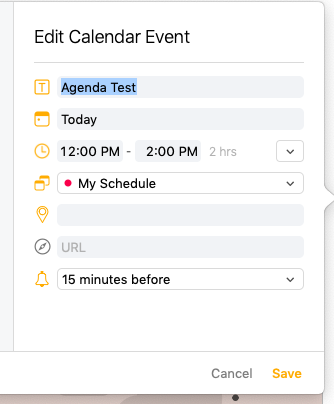
Note the location does not show up in Agenda, nor the Travel Time, not the Alert’s reference to travel time.
Changing the duration in Agenda works,
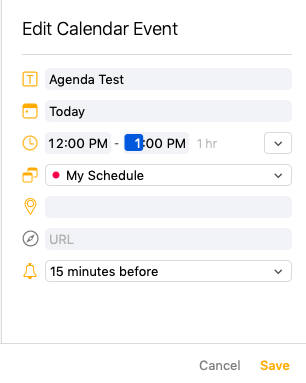
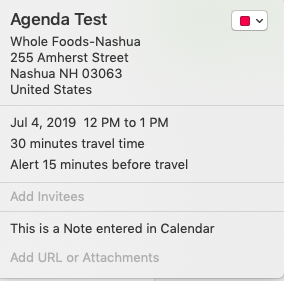
but adding a second Alert in Calendar changes to the new (first?) Alert in Agenda (again with no reference to Travel) and ignores the later Alert.
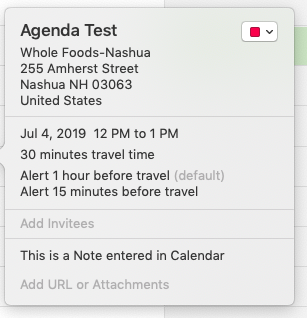
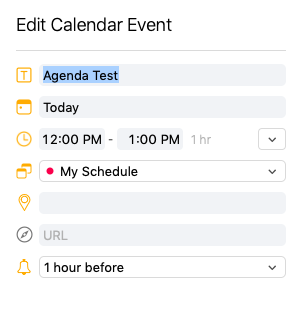
Creating a “New Note Linked to Event” takes on the Calendars original Note as well as the entire Location info?
The Calendar’s Note now has an added link back to Agenda, as expected
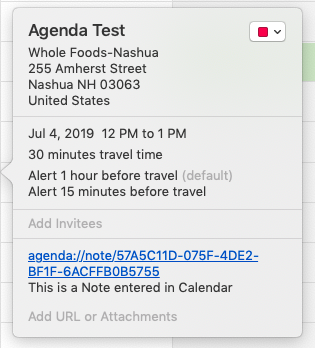
but when modifying the Notes in Calendar or Agenda, the opposite related Notes do not update.
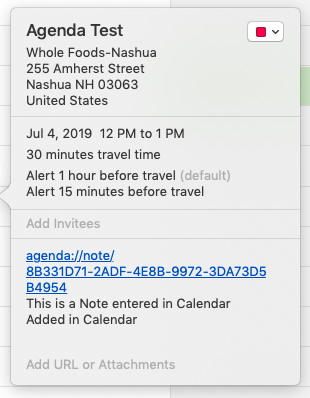
But, if I create another “New Note Linked to Event” in Agenda, I get all the text, including the new text (and still the address) from Calendar.
I would have expected these Notes and events to keep each other in sync, certainly expected the Alerts and Location to work/sync between Agenda & Calendar. I suppose the case could be made that Calendar’s Note field should only have a link back to the Agenda Note, but then why would the Agenda Note have the address and other info from Calendar, if it is not going to keep it synced?
Interestingly, Agenda crashed when doing this: I tried to add a location in Agenda to see what would happen, and it seems the location info is already in the location field, it just isn’t visible?? Notice the bottom half of “United Statesm” (I had just added the “m”) in this image:
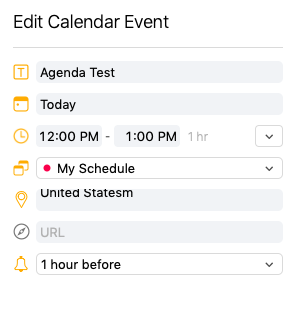
And yes, that changes the Calendar Location info, even though I can’t see that info in Agenda,unless I modify it, and then only the last row,
I hope that sort of helps. I could do a video if you want.
I’ll recreate Rinders problem later.