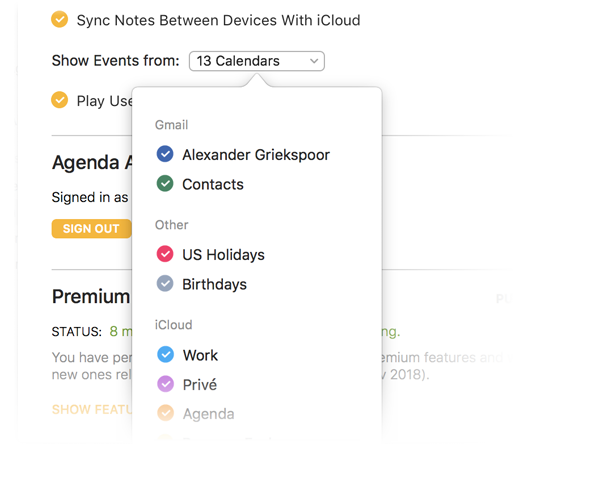Update: calendar updates and interaction should be much more robust in today’s 2.0 update. In addition it also allows you to hide calendars you don’t need (requires premium features).
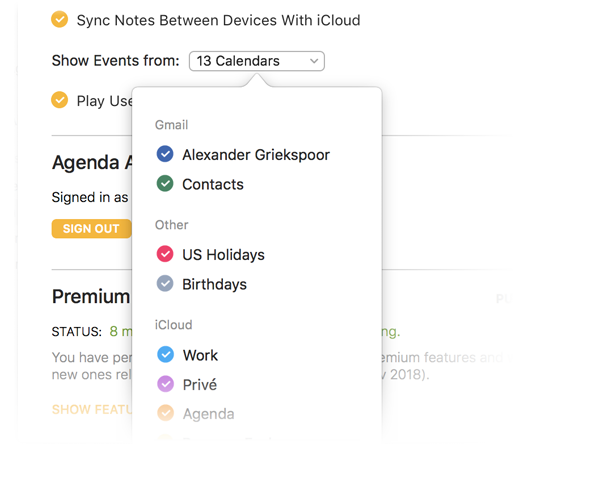
Update: calendar updates and interaction should be much more robust in today’s 2.0 update. In addition it also allows you to hide calendars you don’t need (requires premium features).