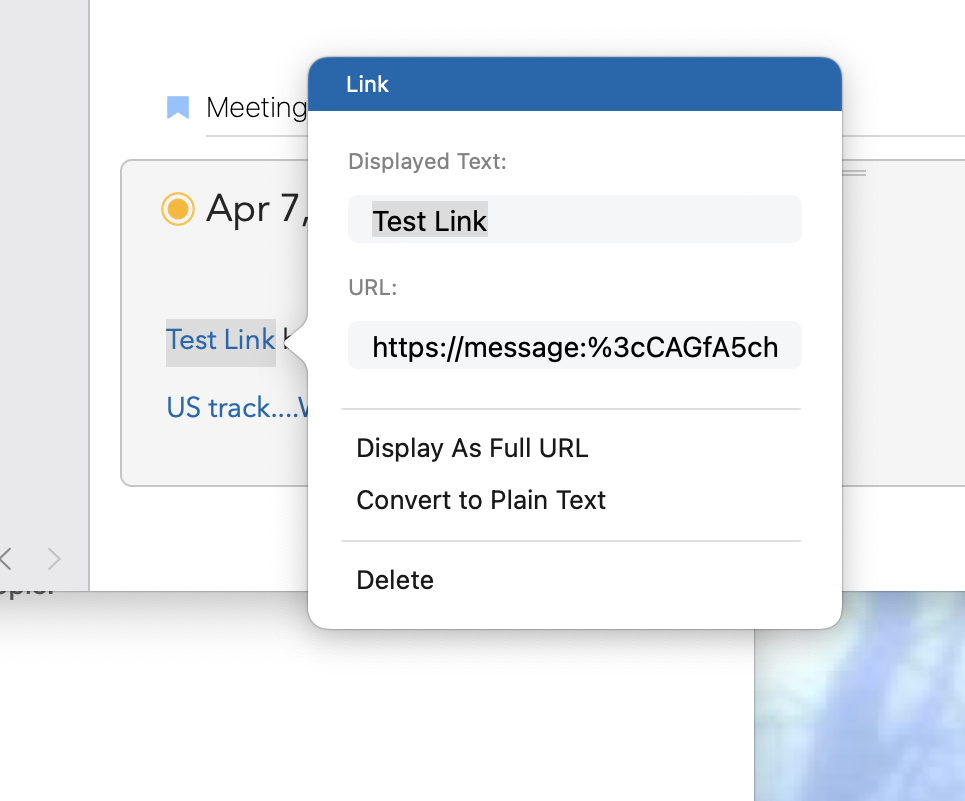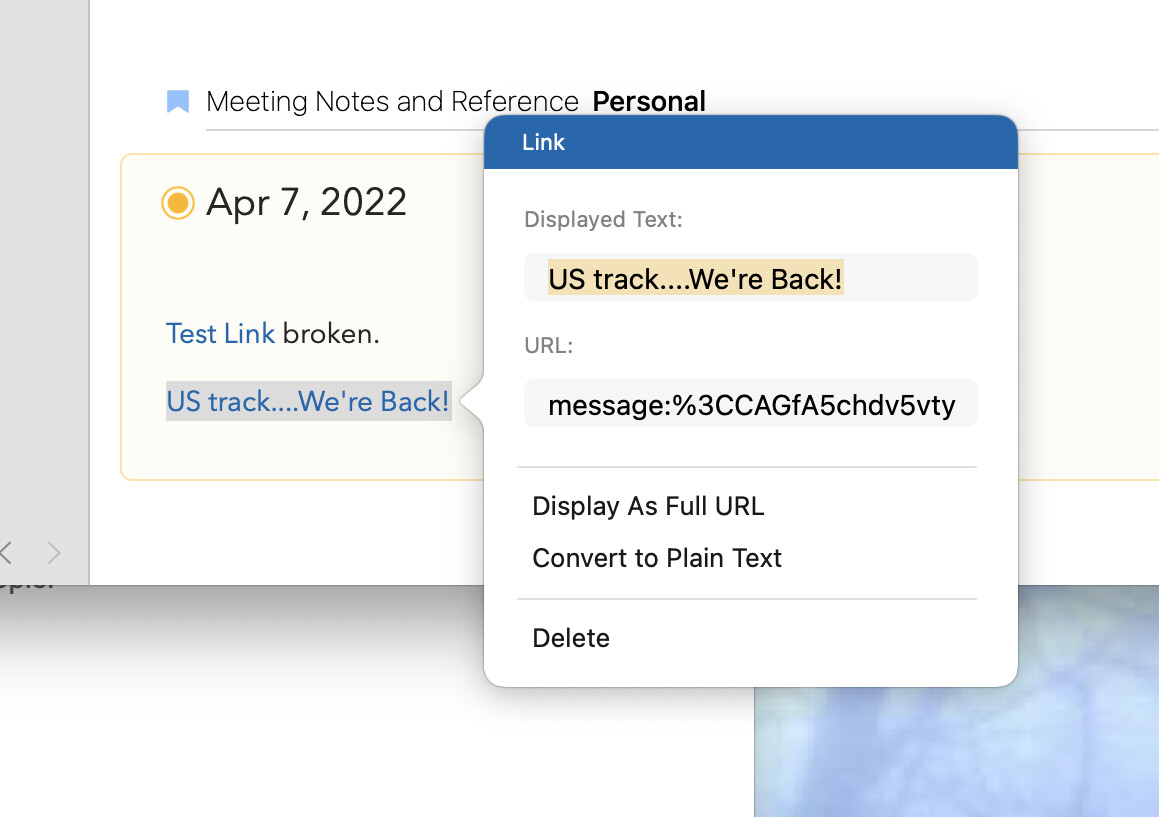When you add a link on Mac in version 14 via Command-K and insert the link in the field, Agenda adds an uneeded “https/“ to the front of the link once you try to click through the link.
This effectively breaks the link.
For example, if I drag a mail message from Apple mail to a note, I get a preper callback link to the message. If I insert the callback link into existing text using Command-K, the same link fails. When I inspect the link after the failure, I can see the text added to the front of the callback URL.
To further describe the bug: If I inspect any mail callback link using “Edit Link”, the text gets added to the beginning of the URL. This happens even if you don’t actually edit the text. Simply by opening the dialogue box, the URL is broken.
Can you make a screenrecording or set of screenshots from what you describe?
The two photos are the same link. One I created by dragging an email into a note. The other I pasted into the URL: box.
You can see that it added the https: automatically.
Agenda will also add that string to the proper URL if I inspect the link using the dialogue box.
Great, that makes things a lot clearer and I know where to look at, we’ll try to fix this in the next update.
This issue will be fixed in the next update
Great to hear! Any idea approximately when the next update is?
The update has been submitted for review, it should be out within the next few days if nothing odd comes up.
Thanks for letting me know. Much appreciated.
1 Like