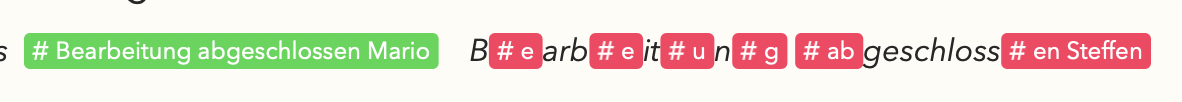What I did: Share a note, try to edit it
What happened: Involuntary and random reduplication and disruption of words and phrases
What I expected: Write a sentence as usual
Things that might be helpful to know (Agenda version, OS and model, etc): Agenda 19.2.1, MacOs
Ugh, sorry to hear this.
Any other clues as to what might be happening? Eg.
- Do you see this for all shared notes, or just one in particular?
- Does it matter where you edit the note? Eg. In a project, or in On-the-Agenda etc
- Do the duplicates appear at the bottom?
- Is someone else editing at the same time? The same line?
- Does the other person you share with have their own Agenda Account?
Kind regards,
Drew
Hi, this issue actually only occurs in shared notes. It’s quite strange, as phrases you wrote might appear twice or be deleted once they appear.
Here you can see a disrupted tag. Dunno why or how agenda does it.
This is no matter where the note is edited and it might randomly happen to any shared note once you start working on it.
Best regards
Steffen
Hmm, very odd. I’ve never heard about this before. My suspicion is that they are something to do with sync. Do you have another device syncing when this happens?