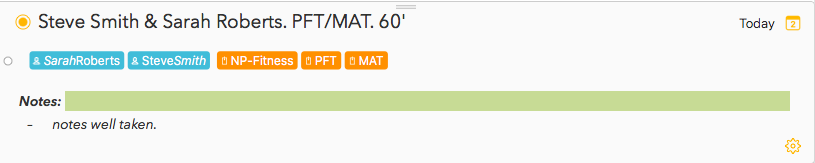What I did: I work in fitness and have many clients through a given day and week. I am currently keeping them under project titled “Professional” and hoping to sort with tags. As I have so many clients several share the same name so it is important to create Person tags with the first and last name (e.g.: Steve_Smith)
What happened: When I entered more than one Person tags in a single Agenda event the auto editor would automatically remove the underscore and combine the two words. (e.g.: Steve_Smith stays like that if he is the only subject of that session note; however, If there are more participants in the session, say Steve_Smith and Sarah_Roberts the Person tag editor reformats the tag to SteveSmith and SarahRoberts) Addiionally, the Smith and Sarah will be itallicized and the Smith and Roberts will remain standard text.
What I expected: I really need to have the formatting be consistent across the board. Otherwise, my unconfident-in-anything-tech self starts getting really weirded out.
Things that might be helpful to know (Agenda version, OS and model, etc): Agenda v1.2 via App Store. Mac Airbook w/High Sierra v10.13.2
That is odd. It should not work like that. Certainly shouldn’t remove the dash.
Did you notice anything unusual about when that happened? It’s not possible you accidentally entered that? Could it have been changed like that by the spelling correction (you can turn that off in Edit)?
If it were me, I think I would be more inclined to have a category “Professional”, and a project for each client. Then I would write a note for each session. That way you have a history of a customer at a glance.
Had the same issue, but before I was able to complain, you pushed out v1.3 and now it works. @nrpalmer, if you update, I think it should work now as expected.
1 Like
I took @joschitt suggestion and updated Agenda. Now there is an odd game of can-n-mouse going on. If I correct SteveSmith to Steve_Smith it will post just fine; however, if I then look in the ‘Assign Person’ pull down menu Sarah Roberts won’t exist (with or without the underscore). So I create a Person tag for Sarah_Roberts and then SteveSmith loses his underscore AND sometimes, not every time, will disappear from the pull down menu. It’s a Catch 22 of tagging.
just an fyi: I am enjoying the ability to see my day as a whole and the progression of notes therein. I am finding that doing so helps me see a bigger picture of my work in terms of too much focus here and not enough focus there. For that reason I am hoping to use tags to keep my clients organized as opposed to assigning each client as a project. That’s what I was doing in Evernote but didn’t get the immediate ‘journaling’ feedback that I am here.
I’m not fully following, sorry. AFAIK we don’t have a pull down where you can choose a person, unless that was added without my knowledge. We have a command to “create” a person tag (Assign Person). Could this problem just be a misunderstanding about how the menu works?
Could you perhaps make a screenshot showing this pull down?
I think my terminlogy is wrong. When I click on the little circle on the left of a new line of entry a menu appears where I can Assign Person and Tags as well as format text. Don’t know what you call it.
Notice how Steve Smith and Sarah Roberts’ tags have their names run together. I entered them as Steve_Smith and Sarah_Roberts. When I entered the first person the underscore stayed intact; however, when I entered the second person both underscores were automatically deleted.
Notice in this screen that Bob Robert’s tag retains the underscore. BTW: I find this occurs whether I assign the tags from the field in the menu and when I enter from the keyboard shortcut "shift command p”.
Hmm, I have been able to reproduce this. Thanks for reporting it!
Will try to get a fix soon.
Kind regards,
Drew