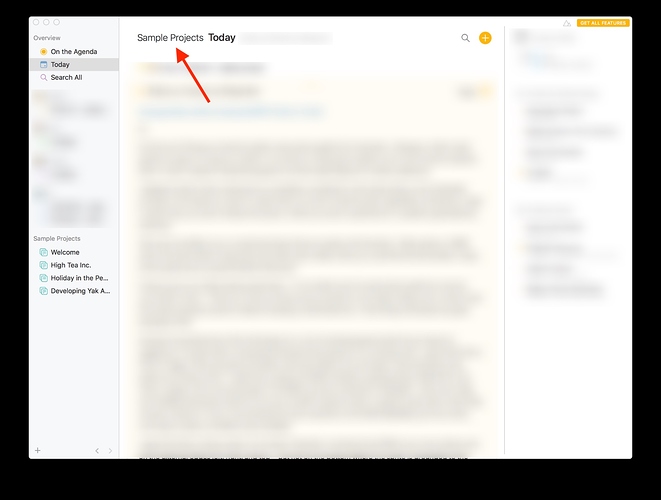There’s what appears to be a bug when you click on a project in the left pane and then click on ‘today’ it displays the name of a category that project belongs to instead of an ‘overview’ at the top left of the middle pane.
Good catch! We’ll fix it.
1 Like
Was this ever fixed? I just noticed it tonight, and it’s a little confusing.
What I did:
- Clicked on a project. I see the category and then the project name as you’d expect, in particular:
- Household Accounting
- Clicked on “Today”.
What I expected to see, I guess:
Overview Today genealogy note"
What actually happened:
- Household Today genealogy note
Note that the genealogy note is not in a project under “3. Household”. This had me wondering if I’d misfiled the note at first, and that was a bit confusing.
To fix it, click on another overview and then back on Today.
I thought we had fixed this, are you using version 5.1?
Yes, I have version 5.1.
Thanks for the follow up, we’ll check again.