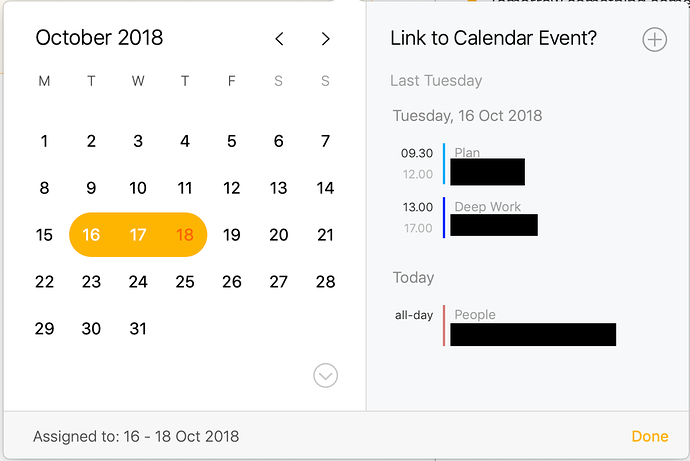General keyboard navigation between notes and projects have been requested elsewhere. I’d like to focus on the date picker here.
Once you press ⇧⌘D for Change Date..., the keyboard does absolutely nothing. This is a shame since this view let’s you choose both a date (or date range) and an event, optionally.
Screenshot 2018-10-18 at 21.12.40.png
I’d love to see something like this:
-
An actual text field where you can write “oct 8” or “oct 2-8” and it will interprate it and assign correct dates. Similar to Things or OmniFocus.
-
Since the first suggestion may be a while to do, just enable the arrow keys to change between the dates which would be better than nothing.
-
Also arrows keys up/down to select event to assign on the right. Tab to change between date-picker and event-picker.
Thanks for the feedback, indeed arrow key navigation makes a lot of sense, we’ll have a look if we can add that. Regarding the free form typing, note that you can do this in the title field of the note and it should bring the calendar to any date it can parse from the title field.
Is there any possibility of the “free form” date field being automatically given focus when this pops up so we can just start typing in a date quickly?
We’ll have a look, in the next update we have redesigned these popovers slightly, hopefully making it easier.
1 Like
Hi developers, just bumping this to see if there is any update on this? I am using the iPad.
By the way, Things 3 have a very good implementation of this. (Using the arrow keys and also free form typing for date assignment)
Thank you very much!
1 Like
We have some improvements planned for the update after the next, no ETA yet however.
1 Like
Thanks a lot, looking forward to it!