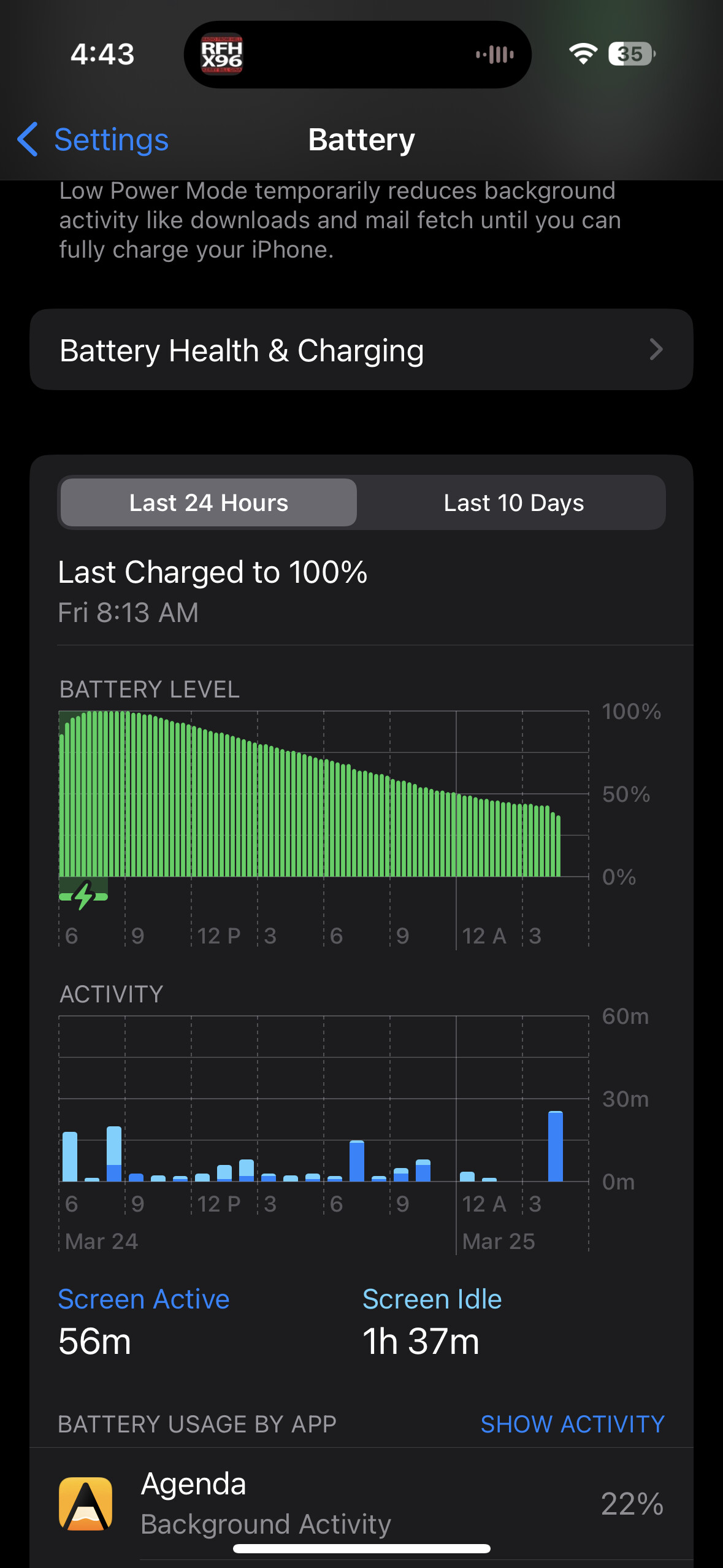What I did: upgraded Agenda
What happened: after upgrading to the latest version of Agenda the battery on my iPhone 14 Pro has been draining quickly. Normally I would end the day with 45-55% battery but now I’m ending it with 20-30%. I suspect it has something to do with the new background iCloud syncing in the latest version of Agenda because when I check the battery in the Settings app it shows Agenda consuming 15-20% of my battery even on days when I never opened the app. The battery burn down chart also shows a fairly steep linear decline throughout the day even on days when I barely touch my phone, which is not normal for me.
What I expected: more efficient background refresh activity
Things that might be helpful to know (Agenda version, OS and model, etc): Agenda version 17.0, iOS 16.3.1, iPhone 14 Pro
One other thing that might be helpful to know is that I use Agenda on macOS to take notes almost constantly throughout the work day so my notes on iCloud are likely changing a lot.
Thanks for reporting the issue. I would suggest you give it a few days first, it most likely has to do with the fact that Agenda 17’s migration step causes a lot of data that needs to be synced, so your devices are probably catching up still and causing a lot more battery drain than you’d normally see. Let us know if after say a week it still shows up in the settings app to these extends. Can also help to let the iPhone app sync in the foreground for a bit.
If it turns out your usage does end up triggering too much background syncing, you can turn off background sync per app, I believe. So you could disable it for Agenda.
Kind regards,
Drew
I think I figured out how to fix it. When I went to the settings inside Agenda, the cloud icon within the “sync notes between devices” section had an up arrow constantly blinking that would not stop no matter how long I stayed on the screen. I then turned off “sync notes between devices”, and then re-enabled iCloud. The cloud icon reappeared and the up arrow blinked a few times, the down arrow blinked a few times, and then afterwards minute it stopped and the cloud icon went away. Now I don’t see Agenda taking up nearly as much background battery resources.
I’ll keep monitoring it to see if anything changes.
1 Like
Glad to hear it got under control, let us know if you hit any further issues.
Unfortunately it looks like the background battery drain is happening again. Yesterday I barely used my phone and by the end of the day my battery was below 40% and Agenda was the top drain, accounting for 22% of the battery usage. You can see from the battery burn down chart that there is a pretty steady steep linear decline in battery all day. I disabled background app refresh for Agenda after seeing the attached chart, and today my battery power at the end of the day is normal. It is clear that something is going on with Agenda’s background refresh.
By the way, before I disabled background app refresh I checked the settings to see if the cloud icon next to “sync notes between devices” was overreacting again, but it was not.
Hmm, that seems very odd, especially if you are not seeing a lot of syncing. Are you sure it isn’t syncing a lot? If you open the side panel and wait for a couple of minutes, do you see the clouds appear? Do they go away quickly, or keep going on for a long time?