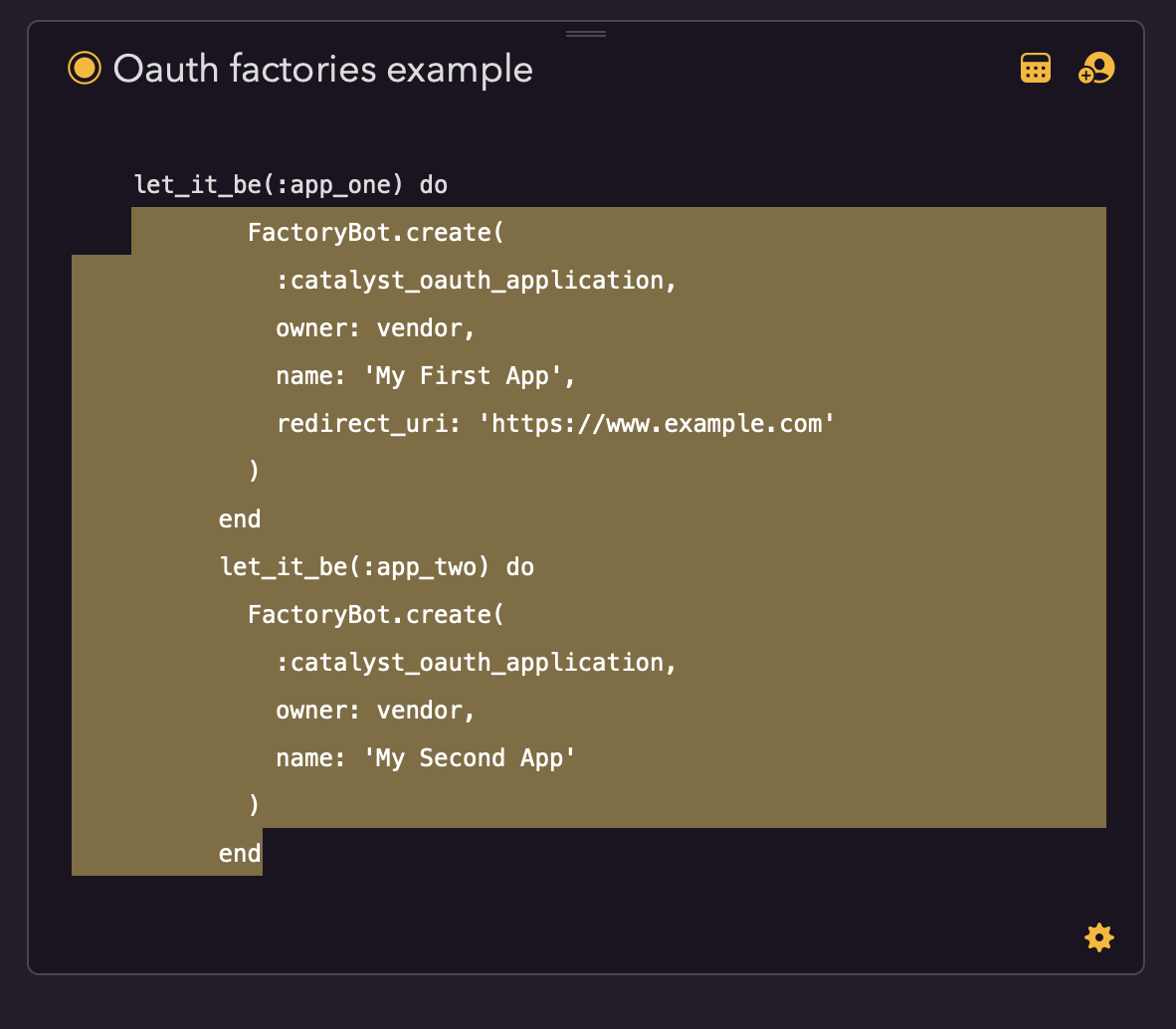Hi, does Agenda support code blocks fenced by backpacks? I’m not able to trigger it and I only see pre formatting as a way to get monospaced characters in a note.
This is the format I’m referring to: single ticks surrounding a one-line phrase of code, and three ticks above and below multi-line blocks. Ideally the color of the text and/or background would be a bit different than plain text, too.
If this is a future paid update, no problem! 
This should work in the upcoming Agenda 15 update, stay tuned!
1 Like
I am very excited to hear this! 
1 Like
Sorry, I never got back to you to thank you for including this in 15.
I also have a request.  I often am pasting code into blocks that comes in indented incorrectly. My instinct is to select the mis-indented code and de-indent it with cmd+[, as I would in a code editor or (some) other text editors, but that doesn’t seem to work. Indenting it further forward does work, at least in the cases I’ve tried.
I often am pasting code into blocks that comes in indented incorrectly. My instinct is to select the mis-indented code and de-indent it with cmd+[, as I would in a code editor or (some) other text editors, but that doesn’t seem to work. Indenting it further forward does work, at least in the cases I’ve tried.
Here’s a screenshot of a typical snippet of code with the part I instinctively try to de-indent.
I see what you mean, unfortunately this is due to the indentation coming in as actual spaces, we’ll see what can be done, might be hard to get right.
1 Like
Ok, I happened to have worked on this area of the editor today and I played with it this evening, think you’ll be very happy in the 16.1 update 
1 Like
Wow, thank you! Very kind to look at it so quickly.
Update: Things should now work a lot better in Agenda 16.1, let us know how you get on.
1 Like
Seems to work perfectly! Thanks again.
1 Like
![]()

 I often am pasting code into blocks that comes in indented incorrectly. My instinct is to select the mis-indented code and de-indent it with cmd+[, as I would in a code editor or (some) other text editors, but that doesn’t seem to work. Indenting it further forward does work, at least in the cases I’ve tried.
I often am pasting code into blocks that comes in indented incorrectly. My instinct is to select the mis-indented code and de-indent it with cmd+[, as I would in a code editor or (some) other text editors, but that doesn’t seem to work. Indenting it further forward does work, at least in the cases I’ve tried.