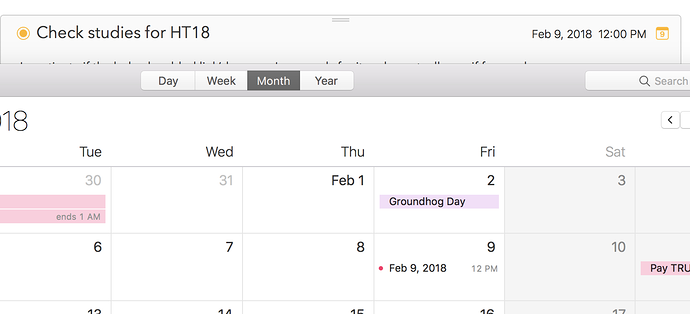Not sure if I am missing something. But is it possible to automatically create events when you add the item to the agenda (the yellow dot). I feel like the steps are not super clear.
I’d also like to move the agenda and calendar icons to either be one and the same OR moved together as (as far as I’ve tried it out) I seem to press the agenda button then the calendar each time.
Also I’m wondering if things are supposed to be kept in sync automatically. I’m seeing a lot of “link this note to X” but I’m not exactly sure what I am doing and what’s supposed to happen. Like if I linked to things in the calendar, then change the thing in the calendar. It updates the one on the right side but not the actual note.
The “On the Agenda” yellow dot is not related to the calendar. You can set that whether or not you connect to a calendar event.
If you find you always want that on (or off), there is a setting in the preferences: Mark new notes as On the Agenda. Doing that may alleviate the need to always use both controls.
Agenda monitors changes you make in the calendar, and makes the same changes to notes. If you change the date of an event, it should change the date of a connected note in Agenda as well.
Wait. Just so that I am clear, it cannot sync the agendas onto the calendar? As in creating a new note with a date adds it to the calendar?
Also I opened the preferences at least 3 times before I understood that those were buttons and not bullet points. With the whole “get all features” it kinda looked like it.
You can create calendar events for your notes, yes. It doesn’t do that automatically, because there are likely to be many notes that don’t correspond to any calendar event.
You can couple a note to an event in a bunch of different ways:
- Select a note, and then click an event in the related panel on the right to couple them.
- Just click an event in related panel, and choose the option to make a new note for it.
- Click the calendar icon on a note, and select an event there, or click “Create an Event”.
So plenty of options there. It’s easy to create a note for an existing event, or create an event for an existing note, or couple an existing note to an existing event.
And if you change an event once it is coupled to a note, the note should change date too. The same is true if you change the date of the note: the event should change in calendar.
Note that some of these require the premium upgrade.
1 Like
I see. I kinda want every date I reference or just each dated note to show up in the calendar “magically”. I’ll see this way out.
I have a situation right now where the names are not synced up. Is that a bug?
The title of a note in Agenda will not be kept in sync with the name of the calendar event. If you start a note by creating it from a calendar event it will get the title of the event, but if after that you change the event’s name in the calendar this will not update the note, nor the other way around.
I see, is there a reason for that?
I see, is there a reason for that?
Originally we had it set up the other way and things would be kept in sync, but we noticed that often the calendar title didn’t always make sense as note, nor did the note title make sense as calendar title. Especially for shared calendars for example:
Calendar: “Meeting Alex and Drew”
In my Agenda: “Meeting with Drew”
I suppose that makes sense. I”d love to see it as a preference if possible.